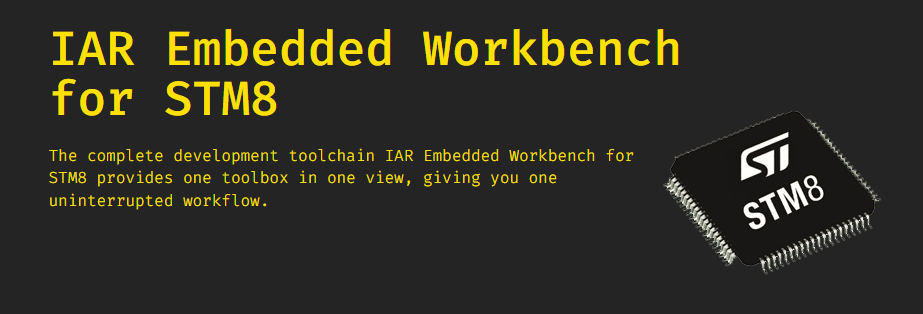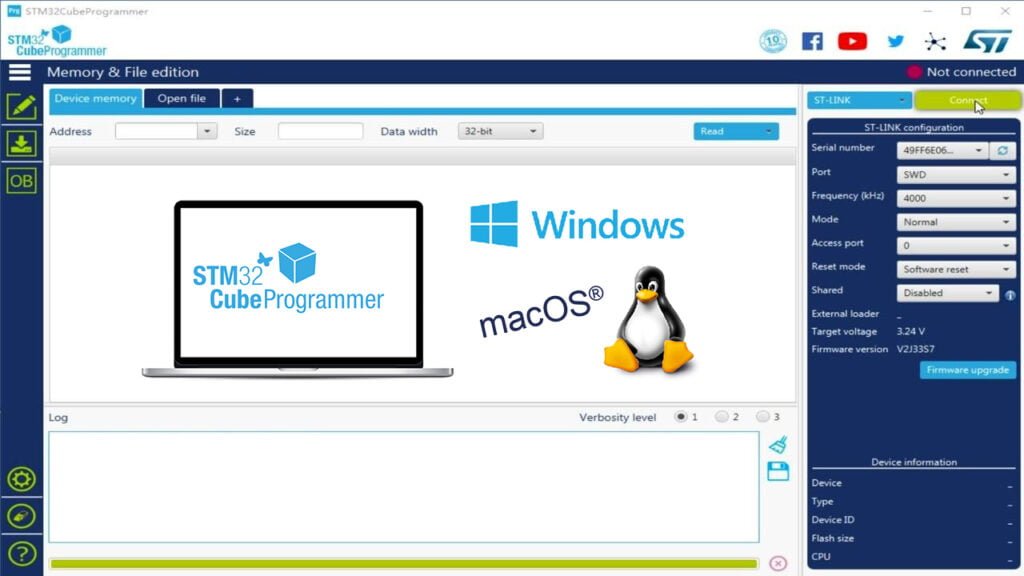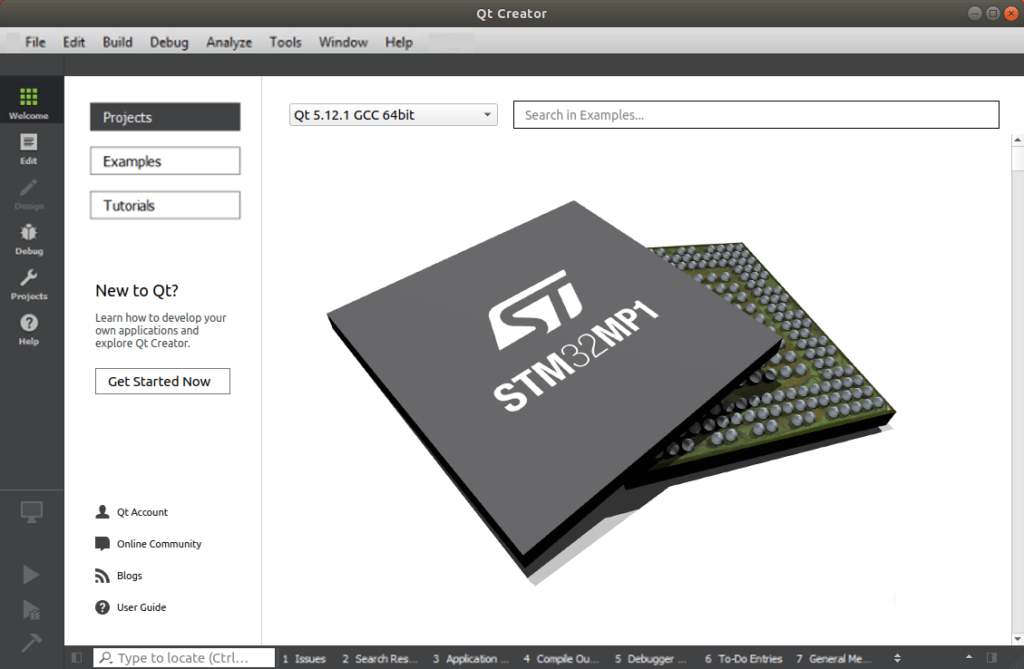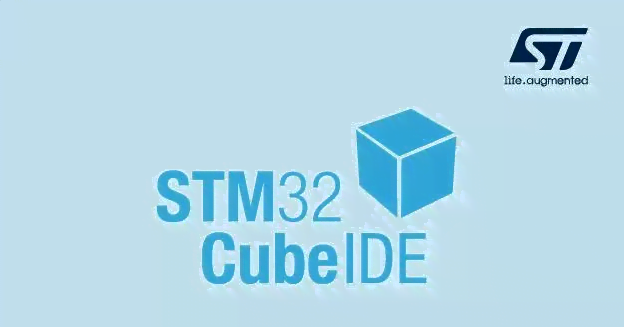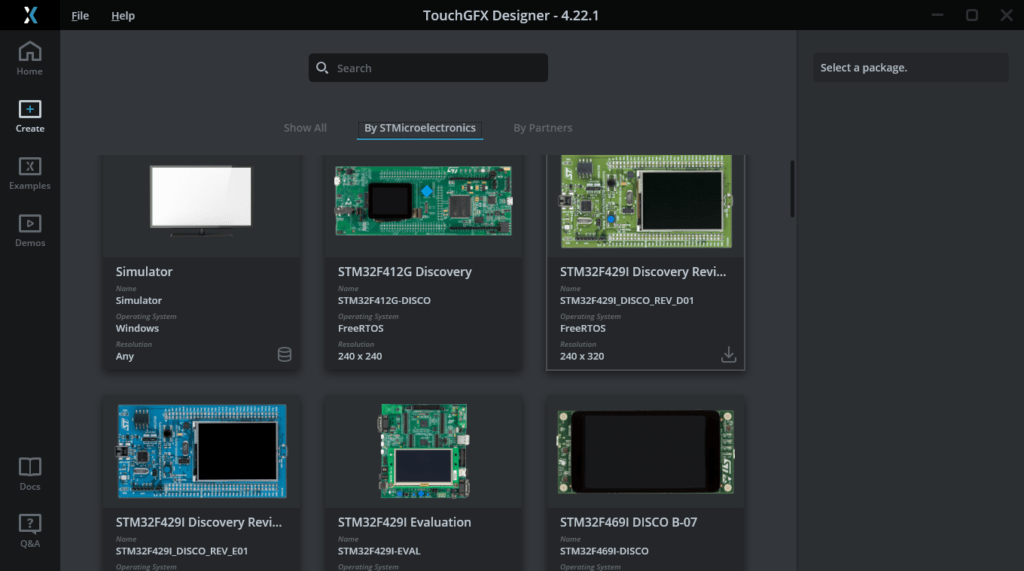IAR Embedded Workbench for STM8
Building an IAR Development Environment IAR Systems is a globally renowned provider of embedded system development tools and services. IAR for STM8 is an integrated development environment for STM8 microcontrollers developed by IAR. You can download it from the following link: https://www.iar.com/products/architectures/risc-v/iar-embedded-workbench-for-stm8/ Creating a Project Using IAR The installation of IAR is similar to installing […]