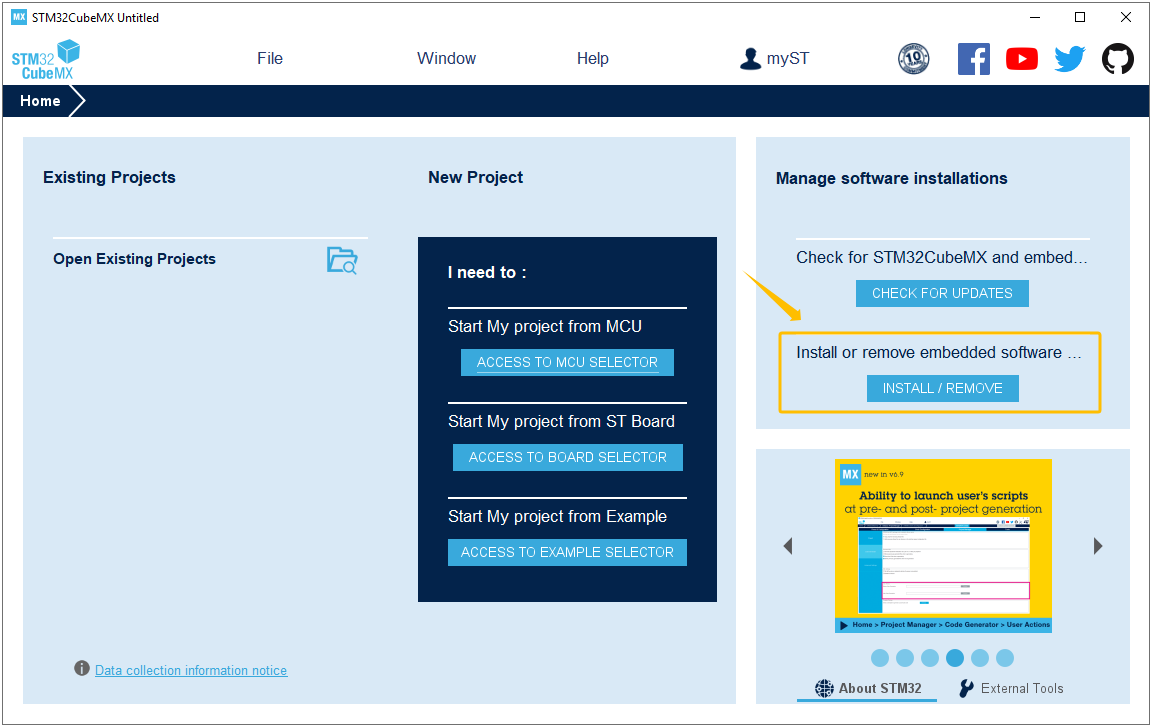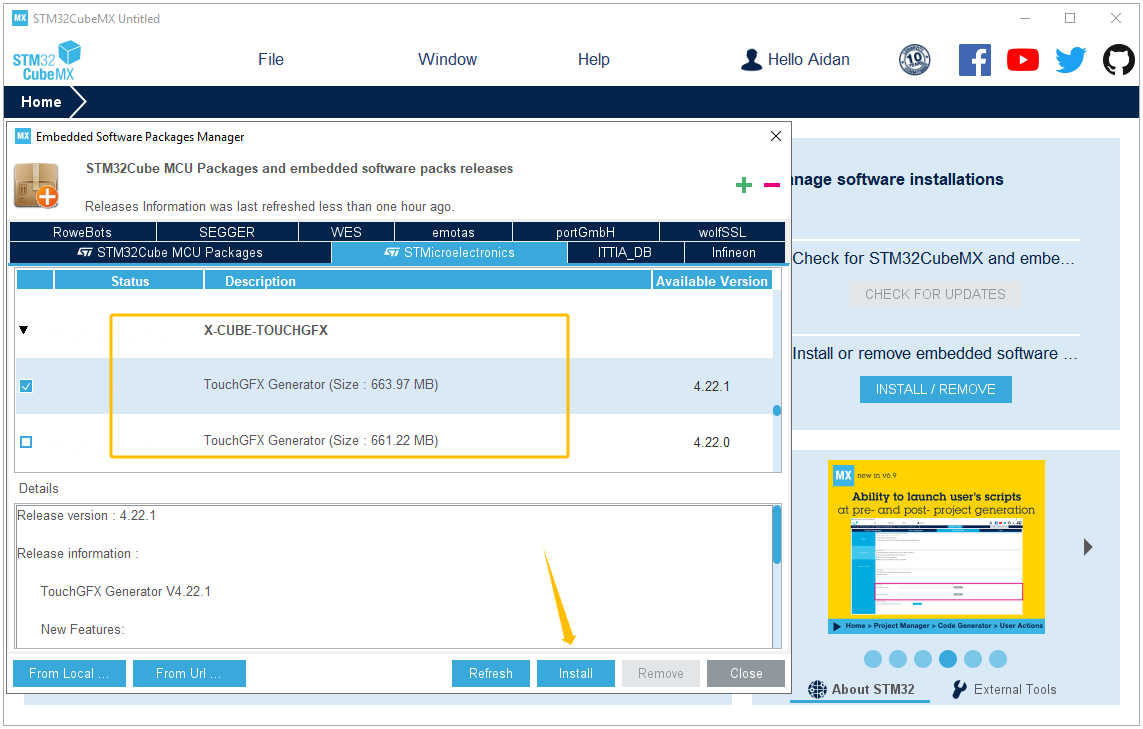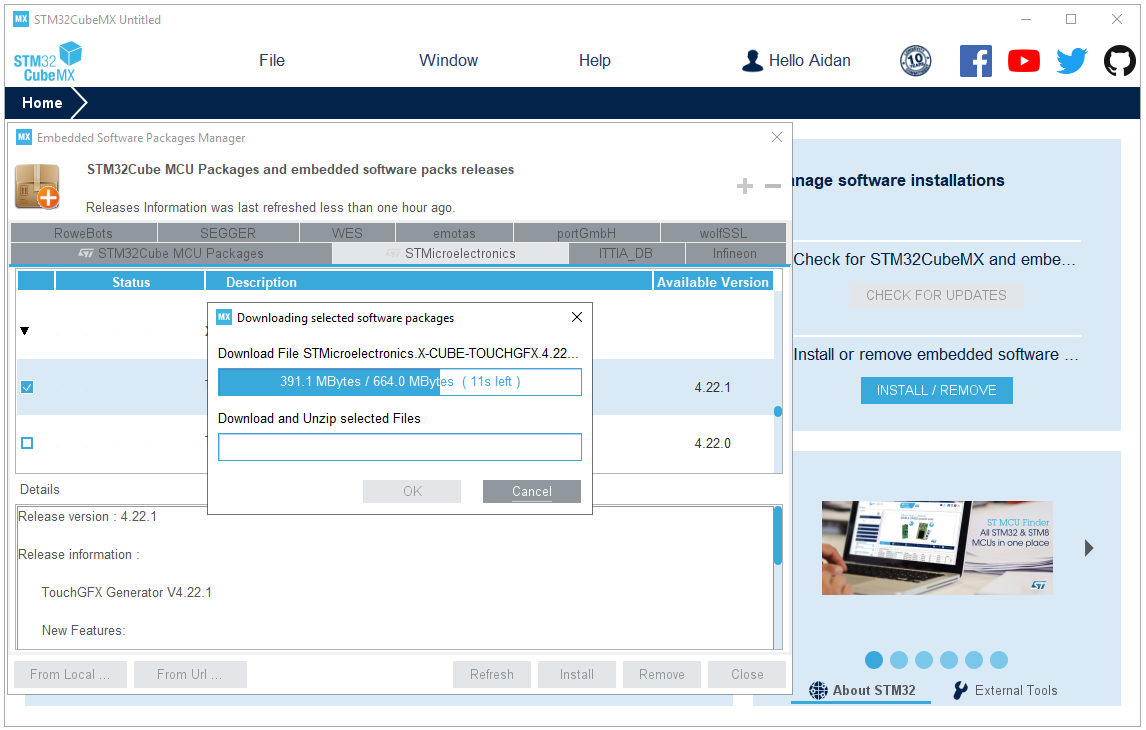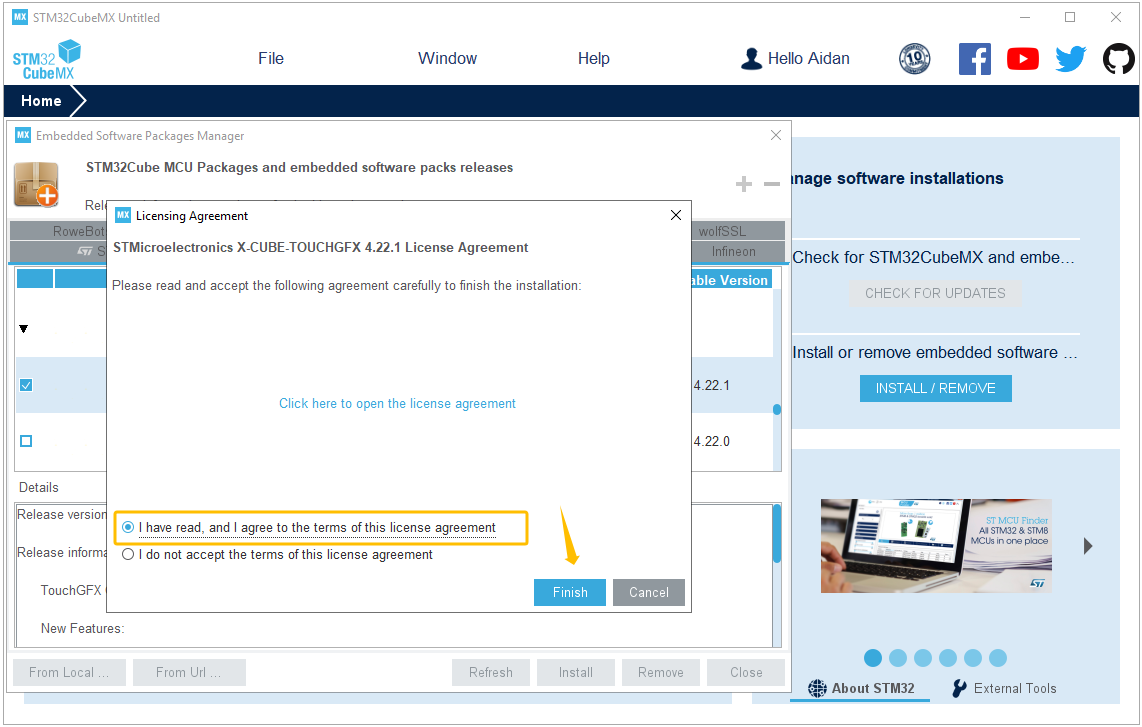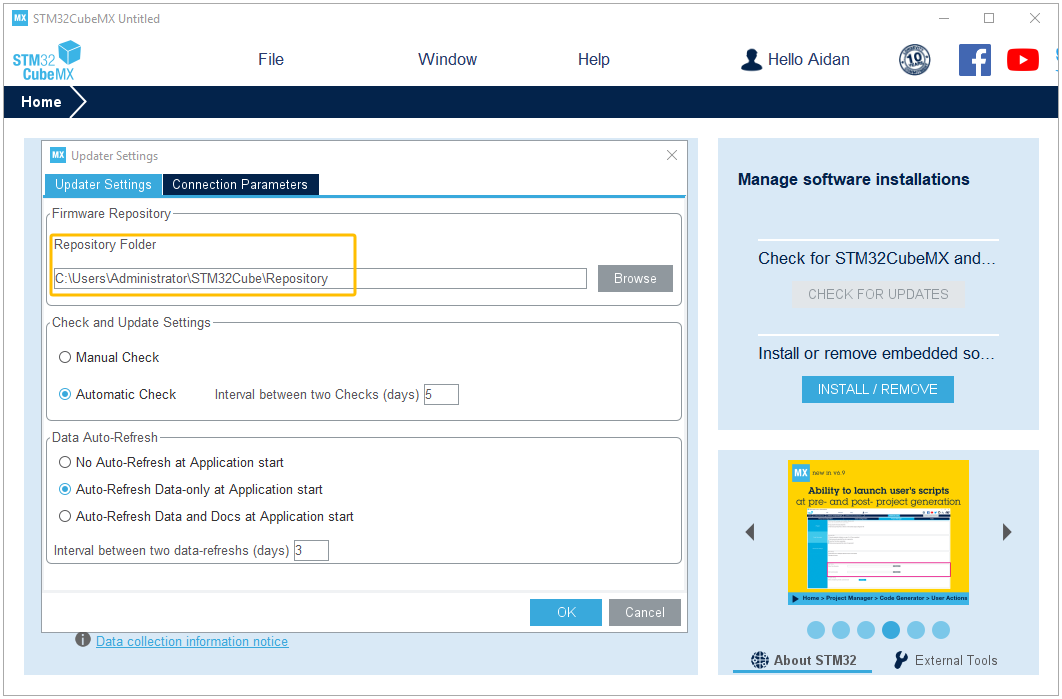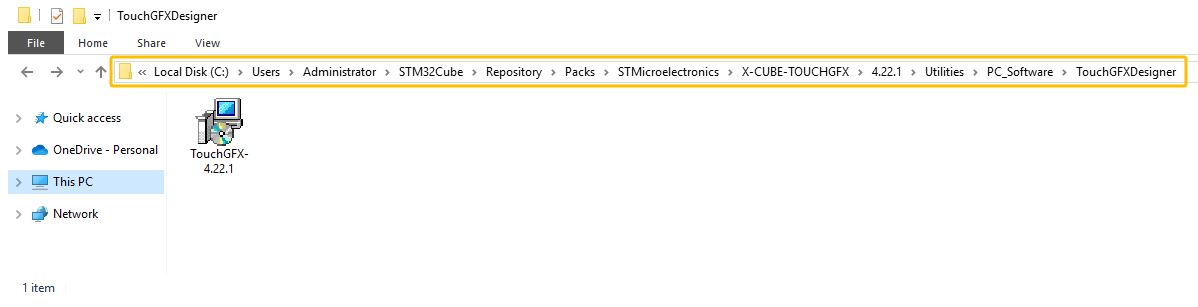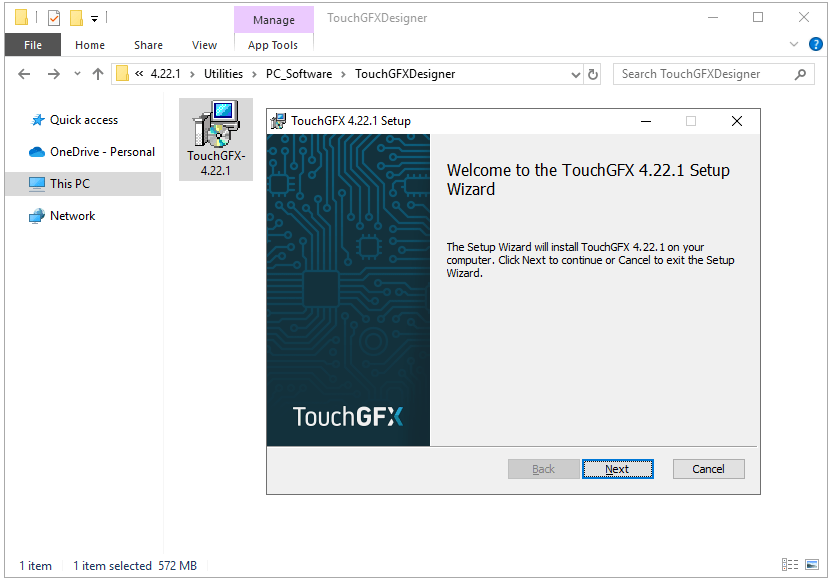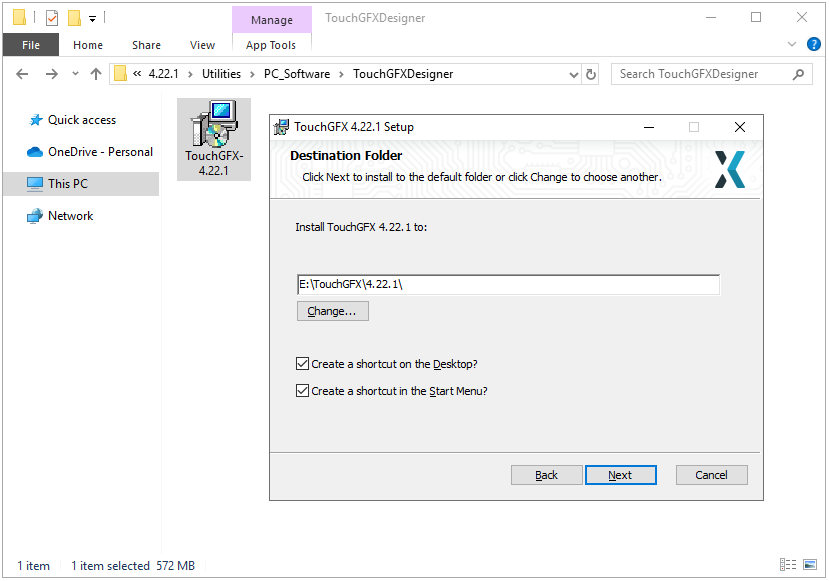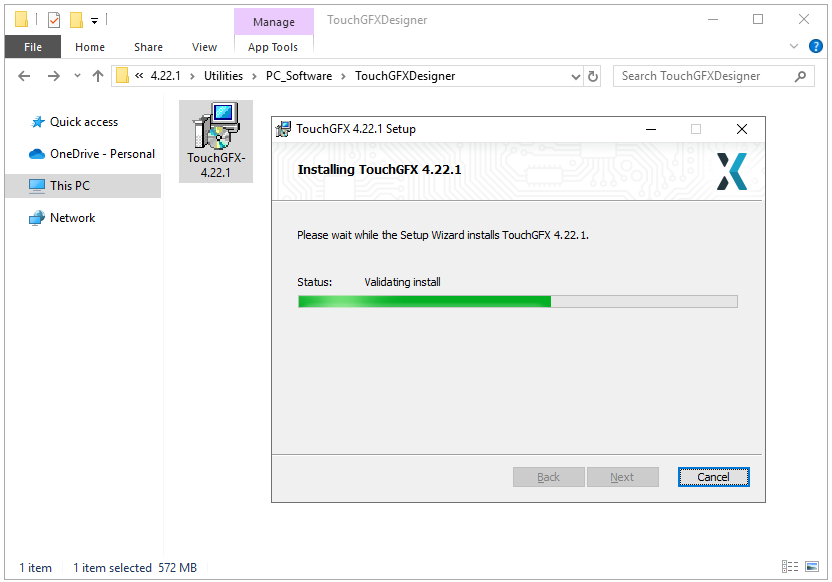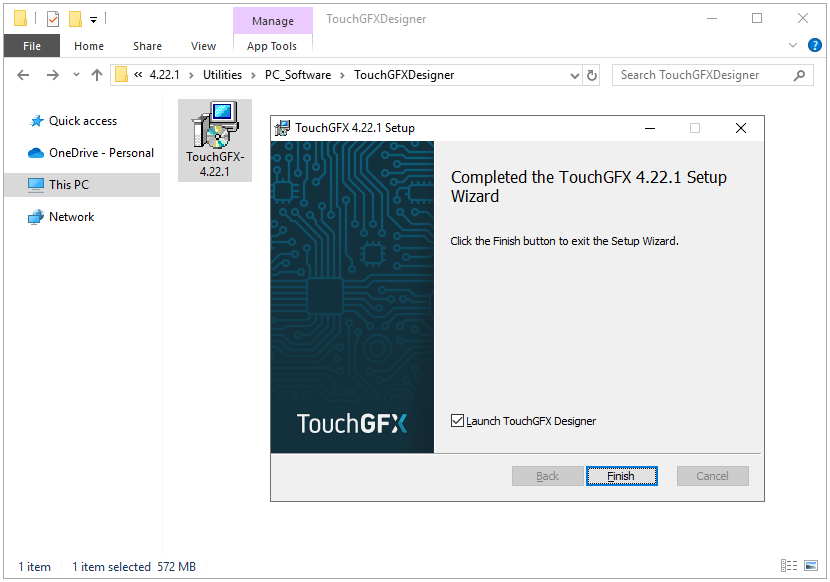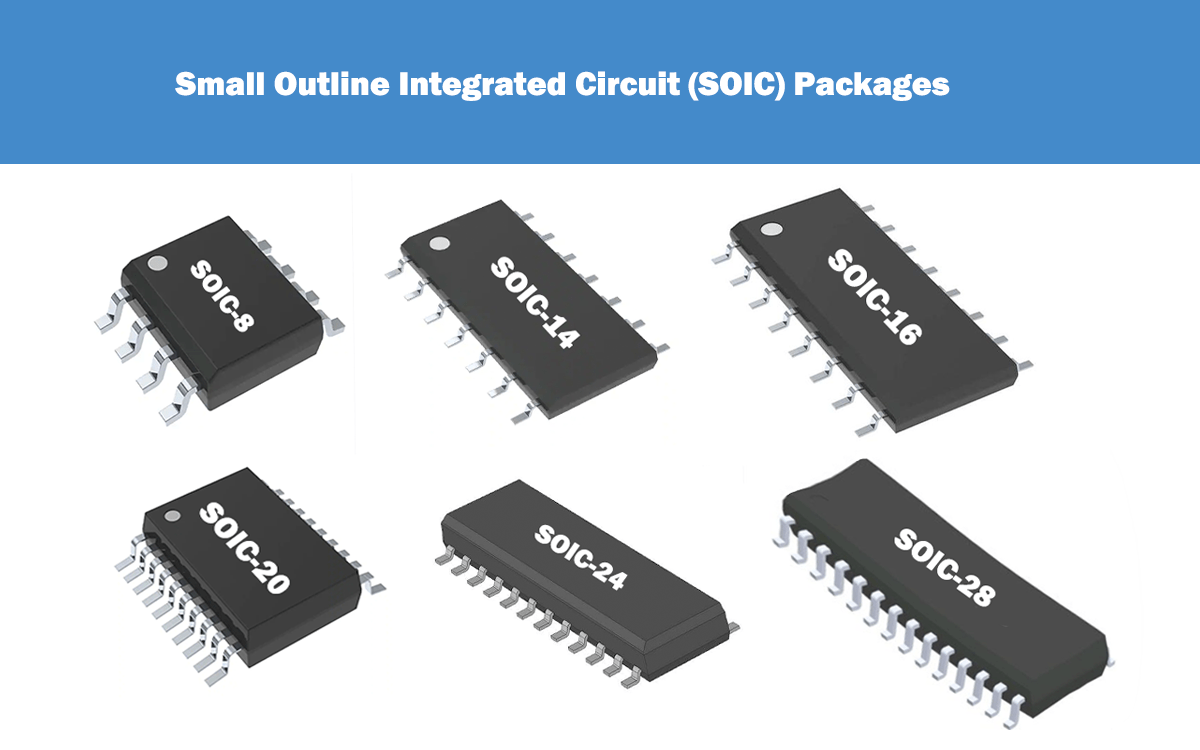TouchGFX is similar to STemWin. It is a GUI framework that can easily create GUI applications on STM32 Cortex-M4 and higher-level STM32 chips. This article aims to introduce the installation process of the TouchGFX software package. Before doing this, you need to pre-install the STM32CubeMX.
How to Install TouchGFX Designer?
Download the TouchGFX Designer
Open the STM32CubeMX software and click “Install or remove embedded software packages”.
Find the TouchGFX Generator software package and click to install (you must log in to your STM32CubeMX account before installation).
Download and Unzip TouchGFX package.
Agree to the terms of License Agreement.
Install the TouchGFX Designer
Click the “Help<<Updater Settings” on STM32CubeMX menu, and then find the TouchGFX software package according to the following path:
C:\Users\Administrator\STM32Cube\Repository
The final TouchGFX package path is as follows:
C:\Users\Administrator\STM32Cube\Repository\Packs\STMicroelectronics\X-CUBE-TOUCHGFX\4.22.1\Utilities\PC_Software\TouchGFXDesigner
Related Post: