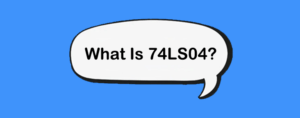PCB libraries are an efficient way to store and retrieve PCB designs in an electronics software tool. Learning how to create your own PCB library can significantly streamline workflows with any electronics design software package. This article covers the benefits of a PCB library, the different types of libraries, tips for creating your own library, and several useful tricks to make it easier to use your PCB library.
What is PCB Library?
A PCB library is a collection of pre-designed PCB footprints that can be imported into a PCB design program. The collecion typically includes the component footprints, schematics, and other data needed to create a PCB design.
Types of PCB Library
The PCB library consists of 5 parts:
- Schematic symbols – used to draw schematics;
- Footprint library including 3D STEP models – for PCB layout;
- SPICE models – for circuit simulation;
- IBIS Model – for Signal Integrity Analysis;
- Component property definition;
Among them, schematic symbols, footprints library, and component attribute definition are the three most commonly used parts, which are indispensable for PCB design.
Why Build a Library?
A PCB library is a database of PCB layouts that you can store in an electronics design software tool. Typically, you create a new PCB layout and then store it in the library rather than creating a new file each time you want to create a new PCB. Most engineers build their custom libraries for one or more of the following reasons:
– Save time by re-creating the same or similar layout each time.
– Share designs with team members who don’t have access to the design file.
– Reuse designs saved in previous projects.
– Make it easier to find a particular PCB design.
– Create a consistent, standardized look and naming structure.
How to Build a PCB Library?
Step 1: Gather components
To create a PCB library, you first need to gather the components you want to include in your library. This includes schematic symbols and reference designs that you want to share with colleagues or other departments within your company. Some helpful tips include:
– Start with the components you use most often
– Include a variety of different components
– Avoid including rare or expensive components
Step 2: Create your footprint library in Eagle
Once you’ve decided which components to include in your library, the next step is to create the footprint library for each part in your PCB library. A footprint is a 2D representation of a component on a PCB, and it’s what you use when placing components on your PCB design. The best way to create a PCB footprint is to use a CAD tool like Eagle. It’s free to use, which makes it the ideal choice for manufacturers with a smaller budget. It’s also open source, which means that it’s easy to find support if you get stuck with anything.
When creating a footprint library, you’ll need to make sure that you follow the manufacturer’s recommended rules. For example, the SOT-23 package has a pin configuration of 3-3-3, except for the corner pins, which are open. You’ll need to make sure that your Eagle schematic and PCB layout reflect this.
Step 3: Organize and document your information
Once you’ve created your PCB library, it’s important to organize and document your information. This is how you make sure that your library is useful to other people, and it’s also a great way to reduce engineering time. There are a couple of ways that you can do this. The first is to use a database management system (DBMS). This is a popular option due to its versatility and flexibility, but it can also be quite expensive. Alternatively, you can use a spreadsheet like Excel or Google Sheets. It’s a cheaper alternative, but it’s also less powerful. Some electronics manufacturers choose a hybrid approach, using a database for the more complex information and a spreadsheet for simpler data.
Things to consider when building a PCB library
You should always make sure to think carefully about the components you choose to include in your PCB library. Some of the key considerations are:
– Number of pins: You should always include the most common configurations of each component, but you don’t need all the different pin counts in your library. For example, you almost always see the 8-pin 0402 package in common sensors and microcontrollers, but you might not see the 1, 3 or 10-pin configurations of the same part.
– Documents and references: You should always try to include any relevant documentation or references for each part in your library. If a part is not commonly used, you should still include information about it in case a designer wants to use it.
– Physical size: It’s important to select parts that are appropriate for your PCB design. For example, you might want to include a large power supply or a small microcontroller.
Useful Tips for your Library
If you’ve built your own library and are using it regularly, these tips can make it even more efficient:
– Put your schematic and layout into the same library. It makes it much easier to move between the schematic and layout when working with the same library.
– Create a parent library for your company. This will allow you to create sub-libraries for each project. This makes it easier to find a particular PCB design and keeps your designs organized.
– Use consistent naming conventions. If you use consistent naming conventions, it makes it easier to find the layout you’re looking for, especially if you have a large library.
Conclusion
The purpose of this article is to understand what a PCB library is and why it is important to use one. A PCB library is a digital database where you store all design files pertaining to your boards. The contents of a PCB library can vary from program to program. You can use it to stay organized, save time, and save money. If you are working on a design project, you would benefit from using a PCB library to keep track of your designs and manage your files.