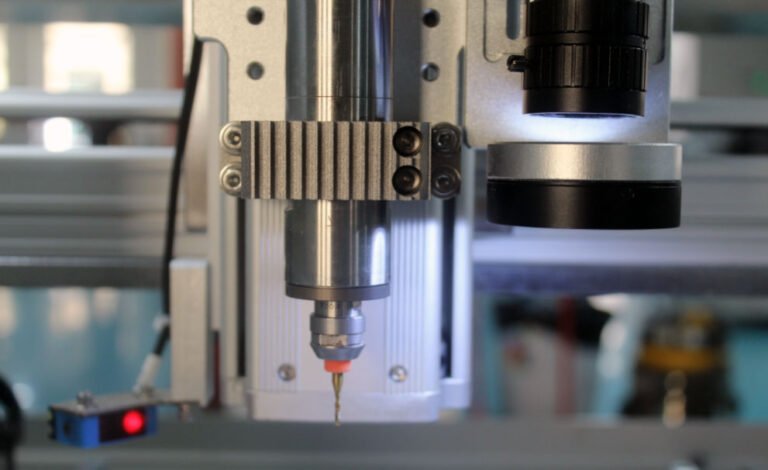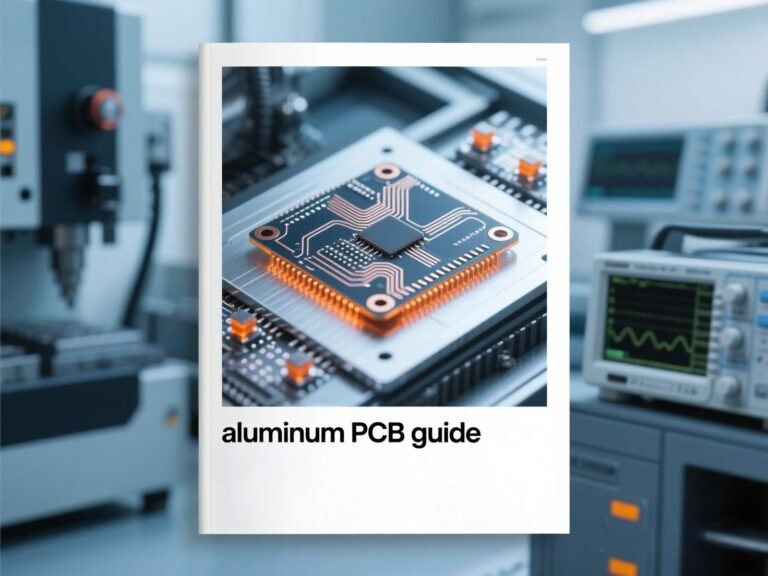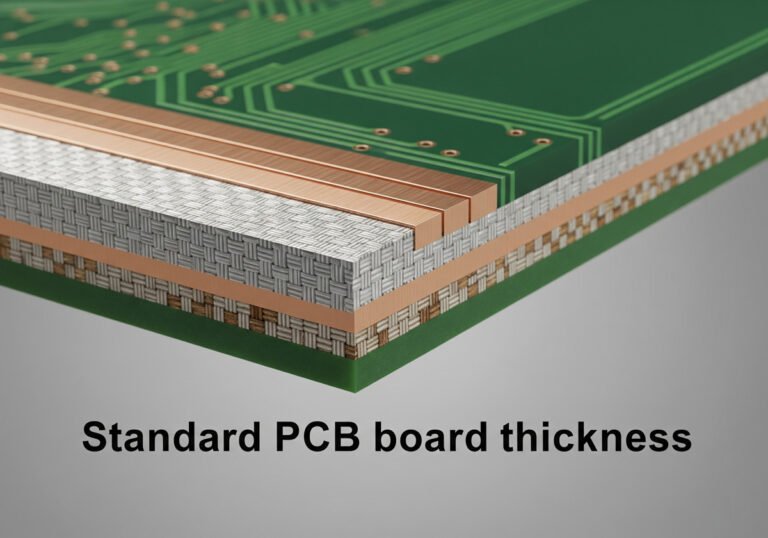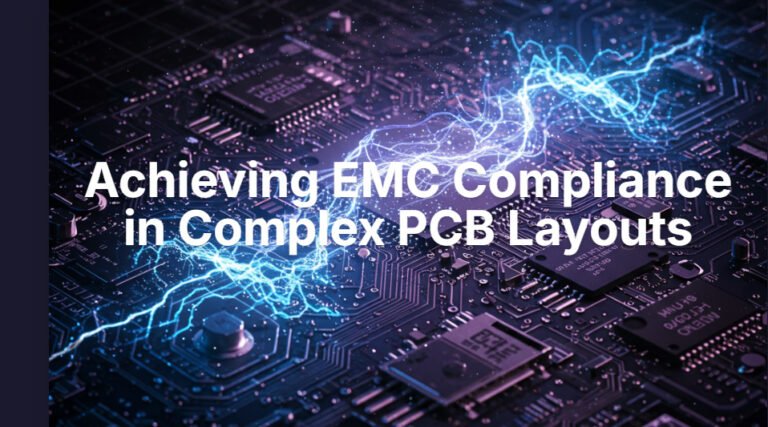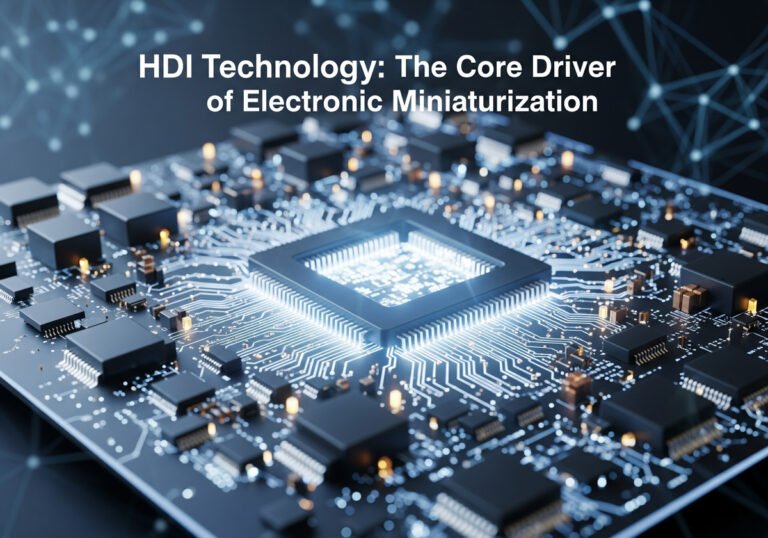Counterbore vs Countersink
What is a Counterbore? A counterbore, on the other hand, is a cylindrical hole with a flat bottom, typically consisting of two parts: a larger diameter top section and a smaller diameter shaft below. The top section is designed to