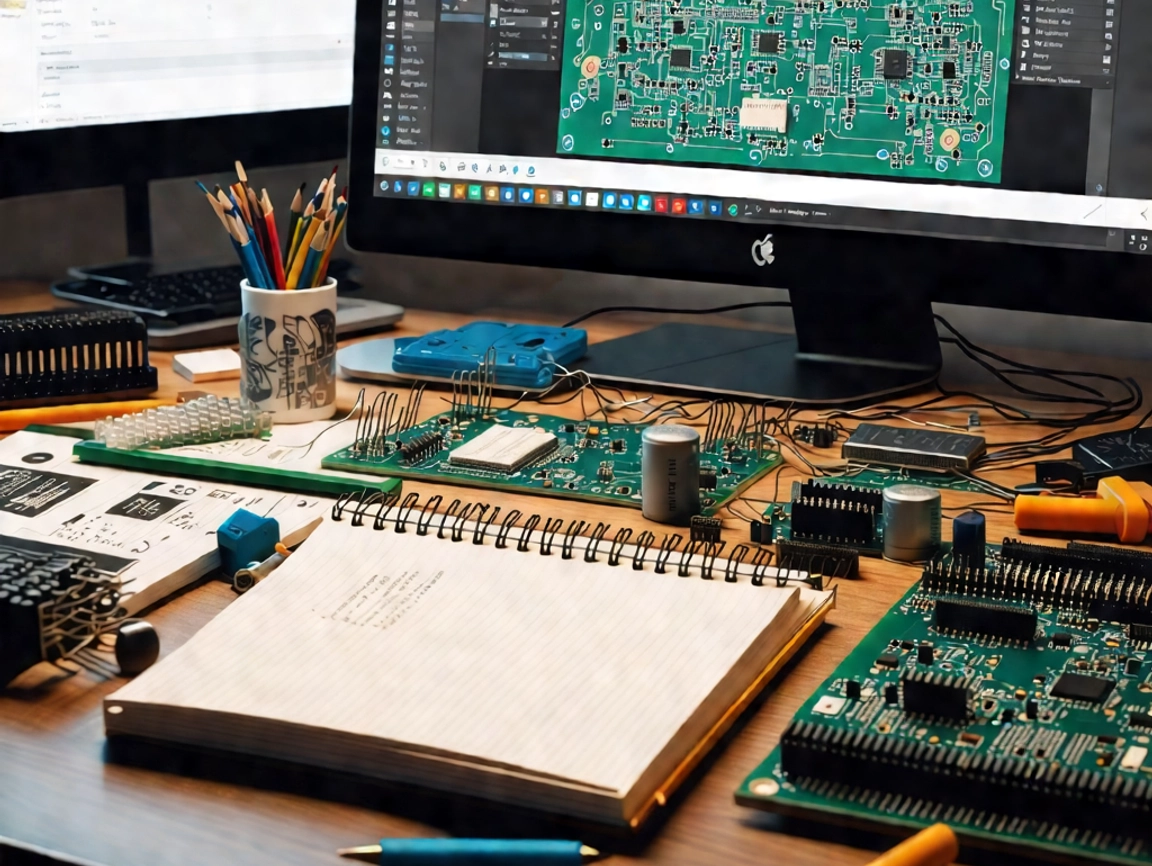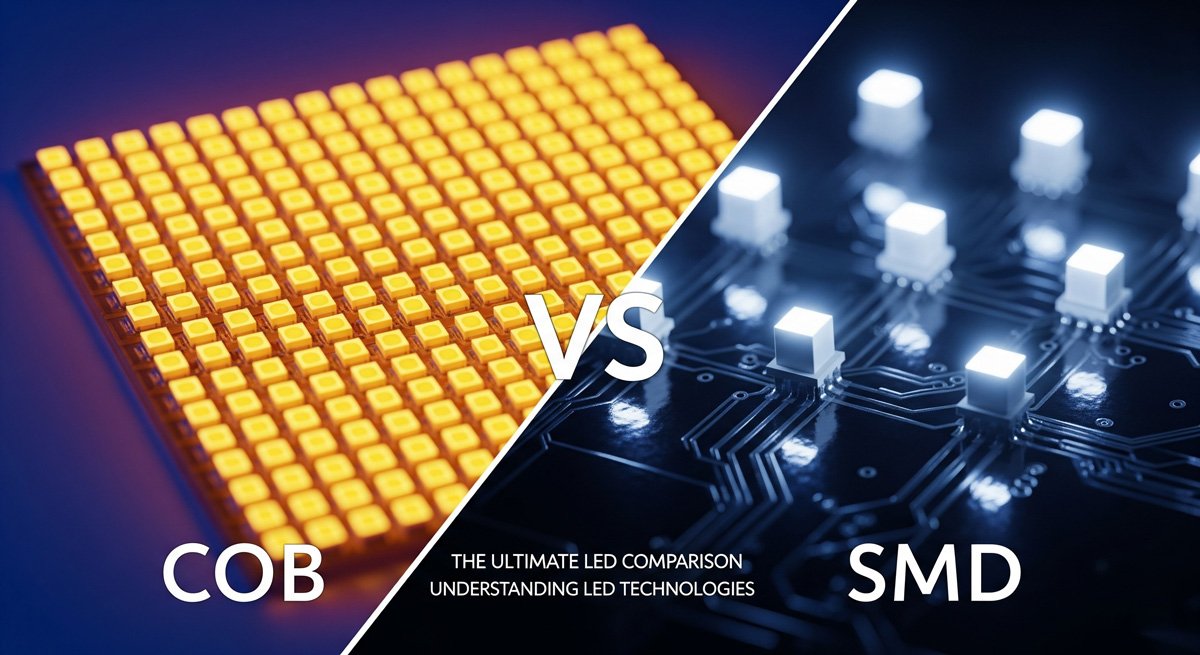Copying a program from a microcontroller is often required in scenarios such as testing, backup, reverse engineering, or learning how to better protect firmware from unauthorized access. However, it is important to emphasize that copying firmware without the creator’s permission may breach intellectual property laws. This guide offers a balanced approach, combining theoretical principles with practical steps to demonstrate how to extract microcontroller firmware using tools such as JFlash.
Overview of Microcontrollers and Firmware Copying
Microcontrollers (MCUs) are embedded processors integrated into devices for dedicated functions, such as sensors, appliances, or industrial controllers. The firmware, or program, stored on an MCU directs its operations. For some tasks—such as firmware backup or verifying program integrity—copying the program from the MCU is essential. This process typically involves:
- Reading the memory (Flash or EEPROM) of the MCU.
- Saving the extracted data in a usable format, such as .hex or .bin.
- Flashing the copied program back to the MCU to verify its integrity.
Ethical and Legal Considerations
While copying firmware can serve legitimate purposes, such as creating backups or testing program functionality, unauthorized duplication or reverse engineering of copyrighted software is unethical and may be illegal. Always ensure you have the proper authorization before copying firmware from any device.
Tools and Equipment Needed
To copy a program from a microcontroller, the following tools are required:
Hardware:
- JLink Debugger (e.g., JLink V9)
- A development board or target MCU (e.g., STM32F103RE)
- SWD (Serial Wire Debug) interface cables (SWDIO, SWCLK, GND)
Software:
- JFlash (for downloading and reading firmware)
- JFlashLite (a simplified version of JFlash for basic operations)
- JLinkGDBServer (used with third-party debuggers, like Eclipse for STM32 development)
- JLink Command Window (command-based interface for JLink operations)
Step-by-Step Procedure: Reading and Copying MCU Programs
This section describes the complete process using the JFlash software, focusing on the STM32F103RE microcontroller as an example.
Step 1: Install and Configure JFlash Software
After installing the JFlash software, ensure that the JLink driver is correctly installed. This driver provides access to tools such as:
- JFlash for advanced program reading and flashing.
- JFlashSPI for programming SPI memory devices (e.g., W25Q128).
- JLinkGDBServer for debugging MCU code through third-party software.
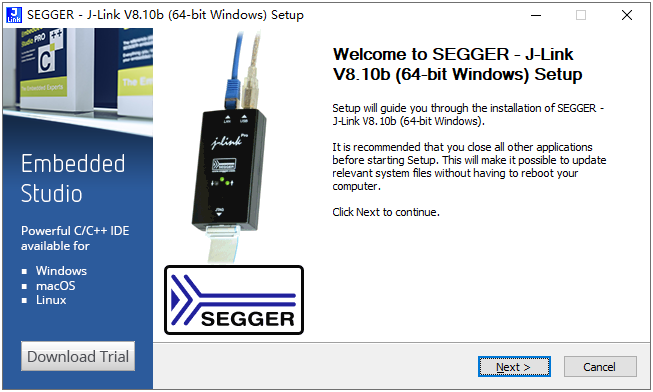
Step 2: Create a New Project in JFlash
- Open JFlash and select File -> New Project.
- Choose the specific MCU model from the list (e.g., STM32F103RE). JFlash supports many ARM Cortex-M based microcontrollers.
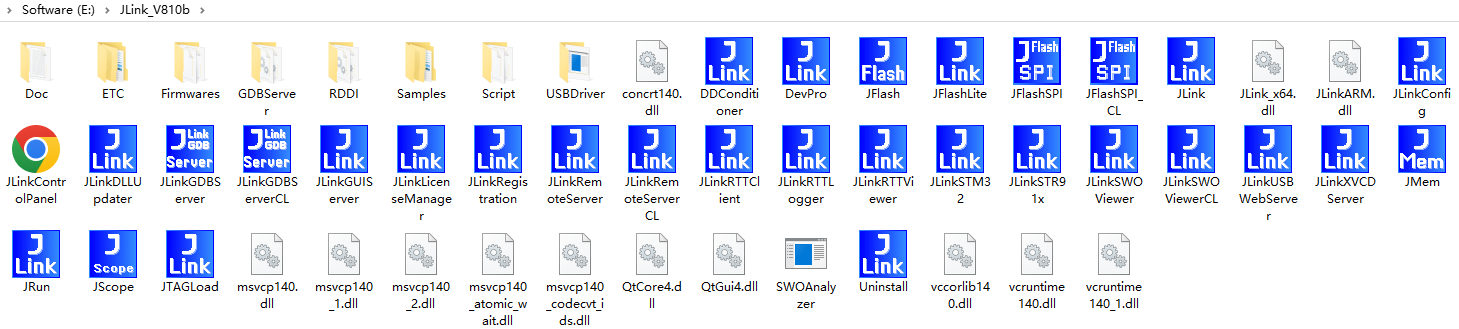
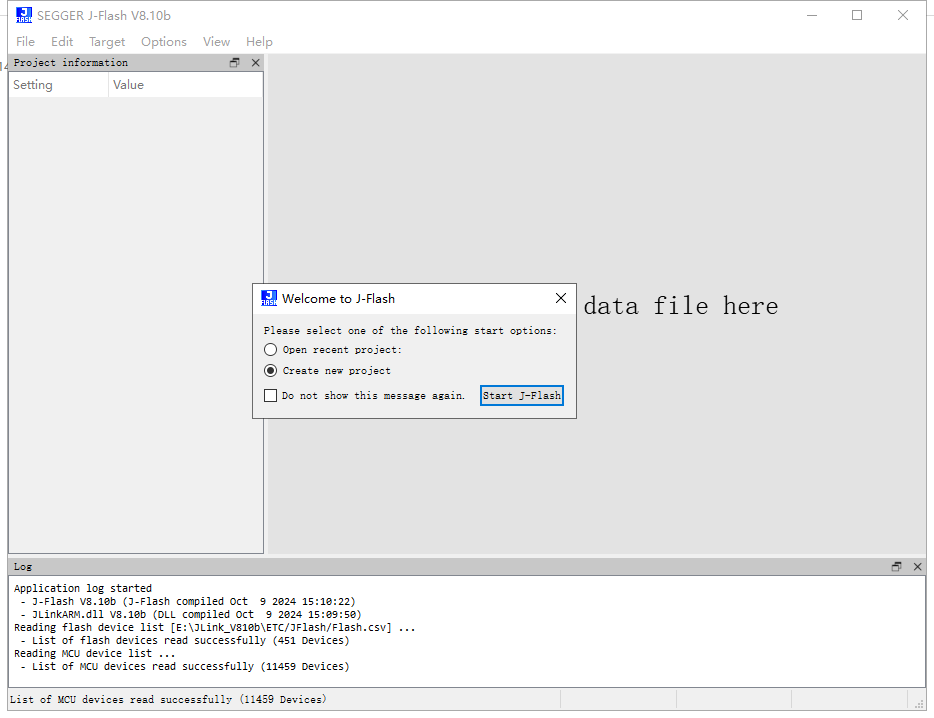
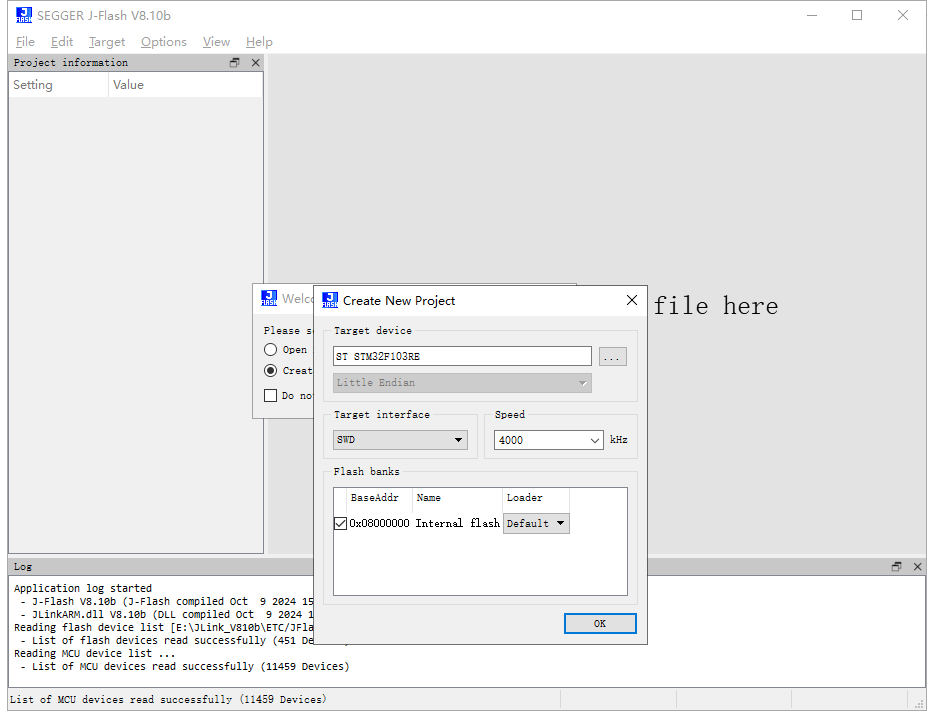
Step 3: Connect to the Microcontroller
- If using the SWD interface, connect the SWDIO, SWCLK, and GND pins between the JLink debugger and the MCU.
- In JFlash, click Target -> Connect to establish a connection. A successful connection will be logged in the LOG window.
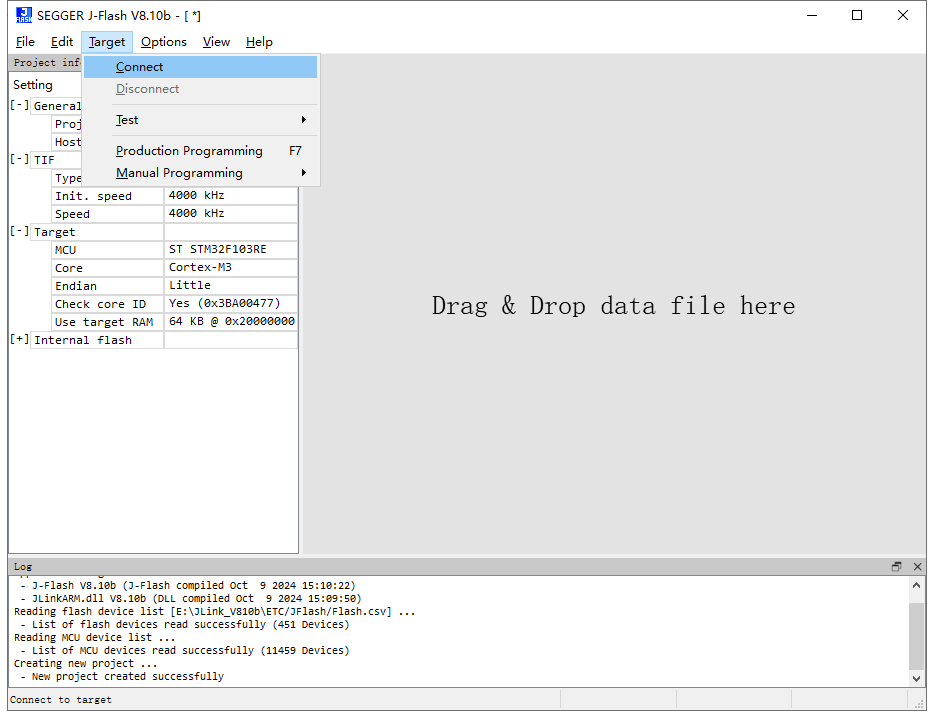
Step 4: Read the Program from the Microcontroller
- In JFlash, select Target -> Manual Programming -> Read Back.
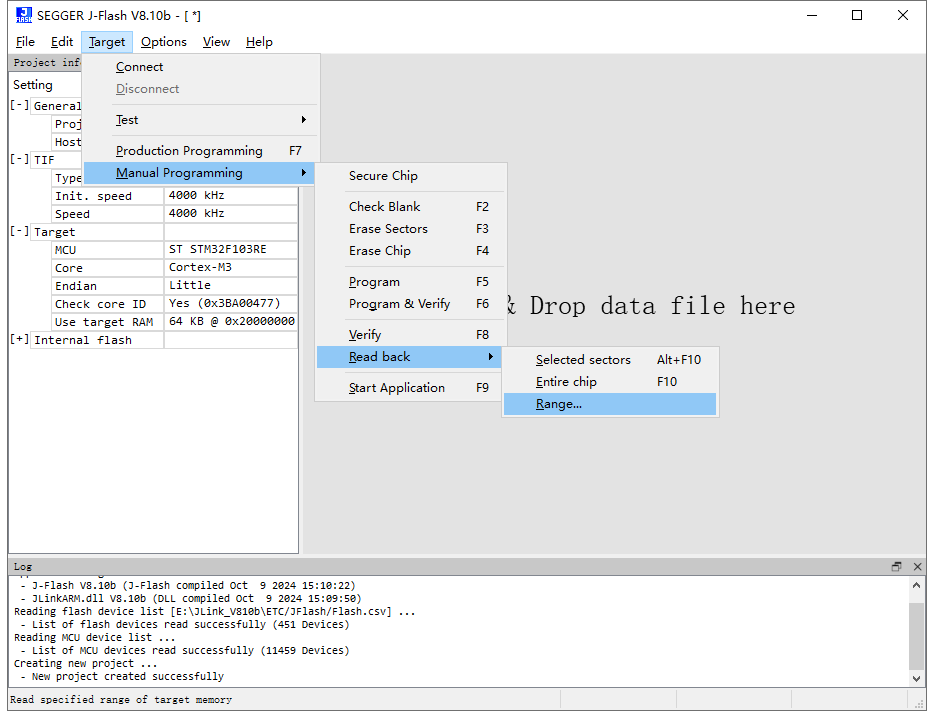
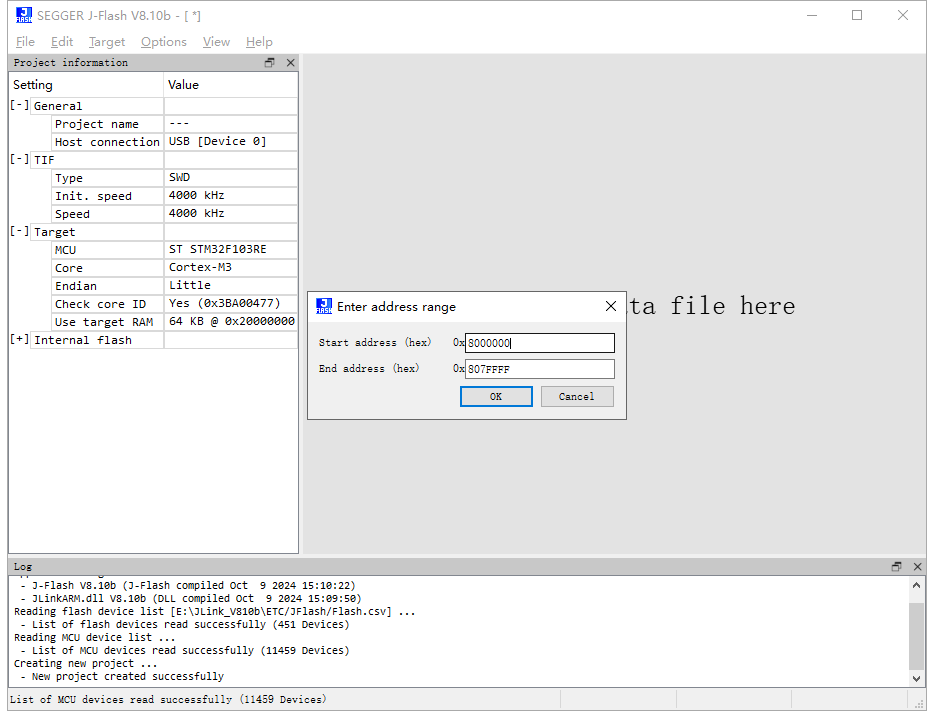
2. Choose one of the following options to read specific memory regions:
- Selected Sectors: Only the specified sectors, configurable under Project Settings -> Flash.
- Entire Chip: Copies the entire flash memory region (recommended). For STM32F103RE, the address range is 0x08000000 to 0x0807FFFF.
- Range: Manually specify a custom address range to copy.
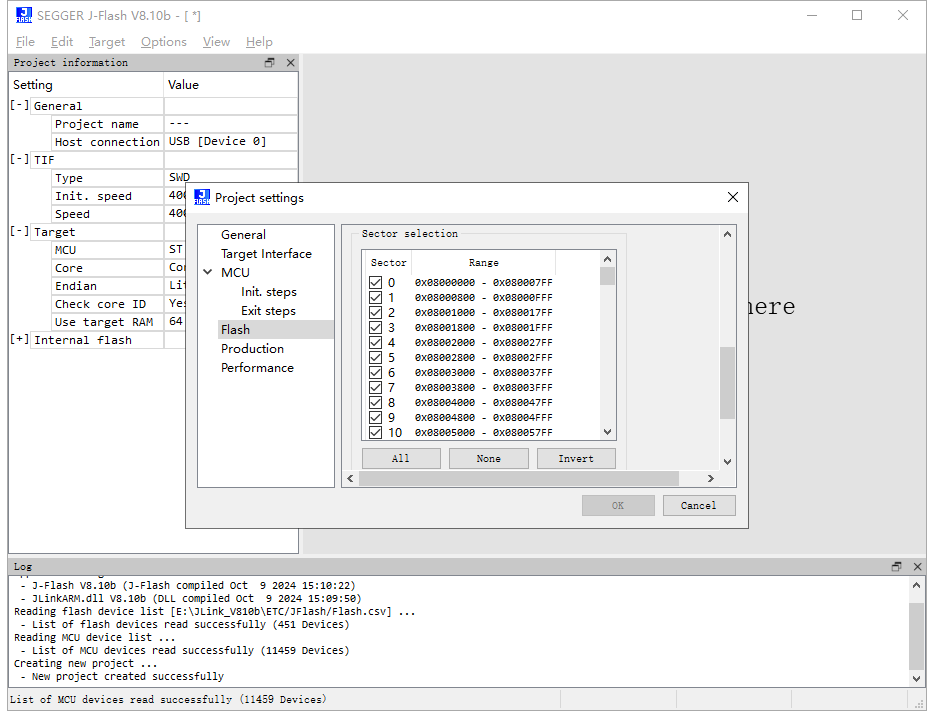
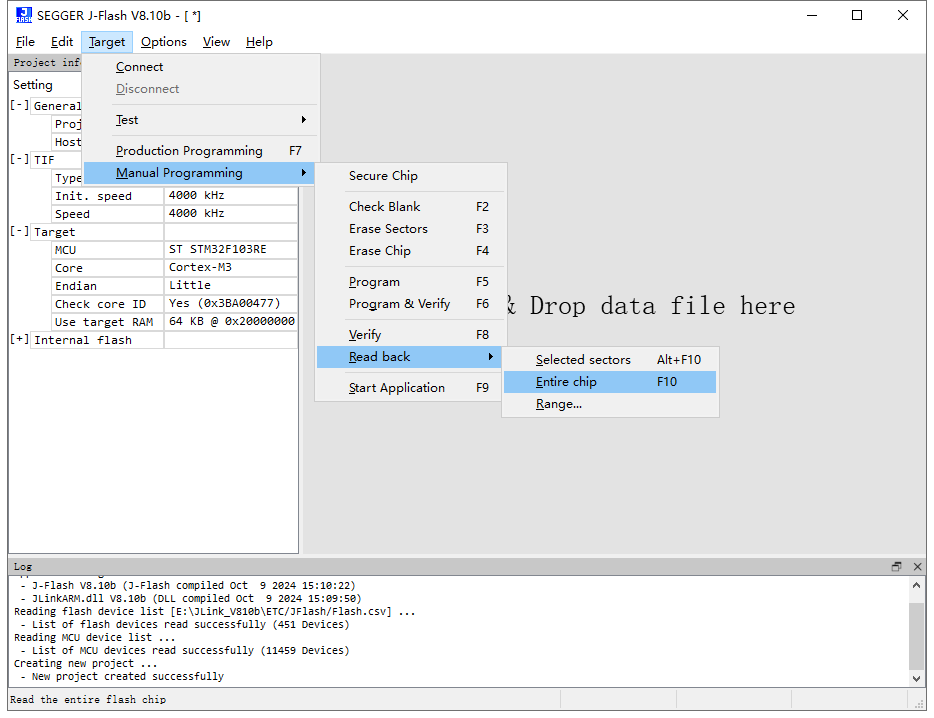
3. Select Entire Chip to read the full firmware. The software will display a success message in the log window upon completion.
Step 5: Save the Extracted Firmware
- Go to File -> Save Data File or Save Data File As.
- Select Hex (.hex) as the preferred format, which includes both data and address information.
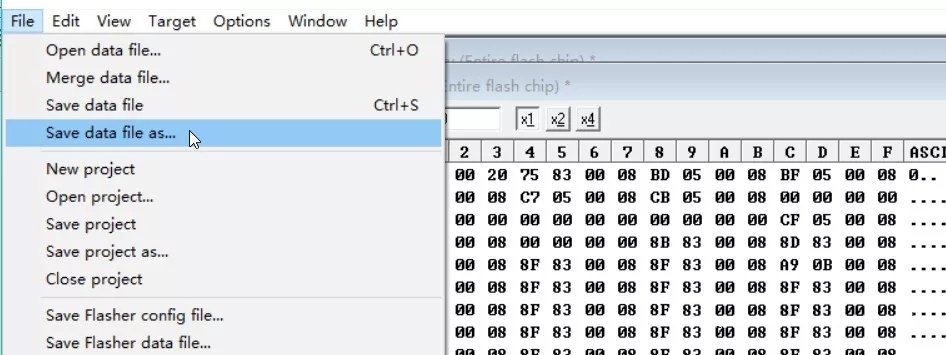
Step 6: Verify the Extracted Program
- Flash the extracted firmware back into the MCU to verify the copying process.
- Compare the device’s behavior with the original setup to ensure the program was copied accurately.
Practical Considerations and Potential Issues
Flash Memory Lock Bits
Some microcontrollers have read protection (RDP) or lock bits that prevent unauthorized access to the program memory. If the MCU is protected, the JFlash software will display a failure message. Disabling the protection without permission is illegal and violates manufacturer policies.
SWD Connection Stability
Ensure that the SWD pins are connected securely. Unstable connections may lead to partial data extraction or corrupt firmware copies.
Data Integrity
Always verify the copied program by reflashing it into the MCU and testing it under real-world conditions. This ensures that no data was lost or altered during the reading process.
Application of Program Copying Techniques
Program copying is used in several scenarios, including:
- Backup and Restoration: Create backups of critical firmware to avoid losing functionality during MCU replacement.
- Product Development: Analyze and test firmware to understand how different code segments interact with the hardware.
- Security Testing: Learn how attackers might attempt to copy firmware and implement stronger protection measures (e.g., enabling RDP or encryption).
Conclusion
Copying a program from a microcontroller, such as the STM32 series, is a technically challenging yet achievable task with tools like JFlash. While the process involves reading and saving the program’s memory, it also requires attention to hardware connections, firmware protection settings, and ethical boundaries.
By mastering this process, developers can enhance their knowledge of embedded systems, perform secure backups, and protect their firmware from unauthorized duplication. However, it is crucial to respect intellectual property laws and use these skills responsibly.