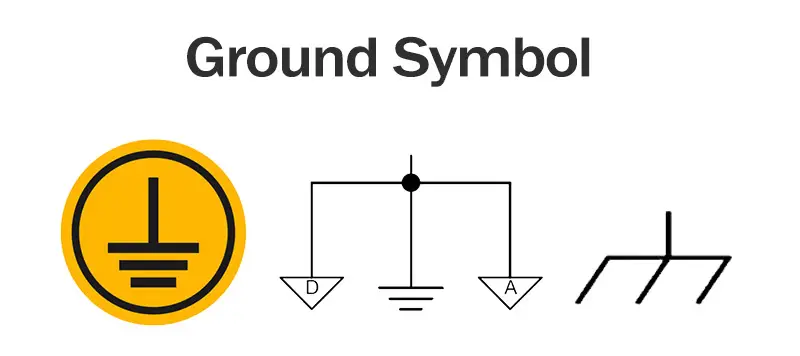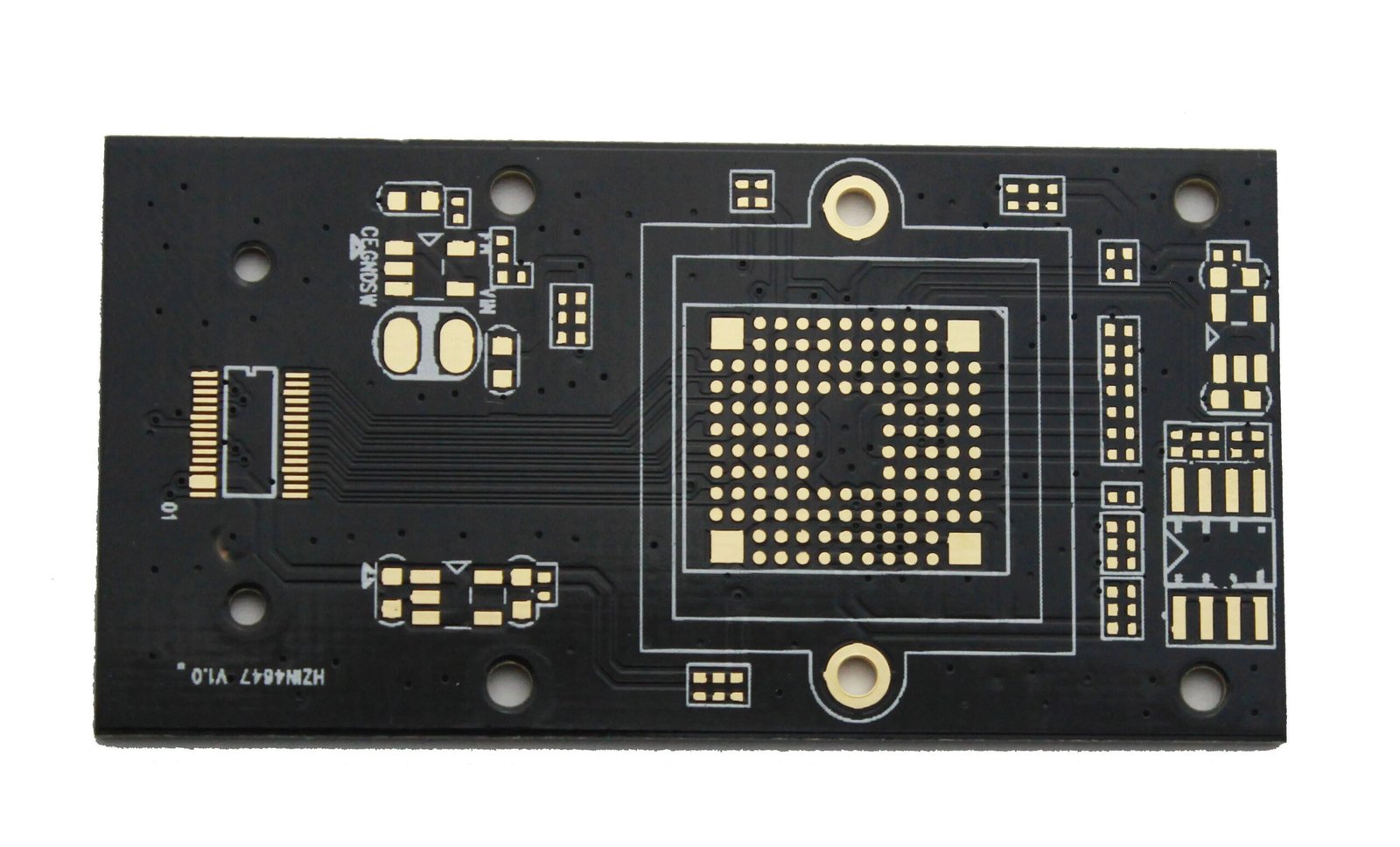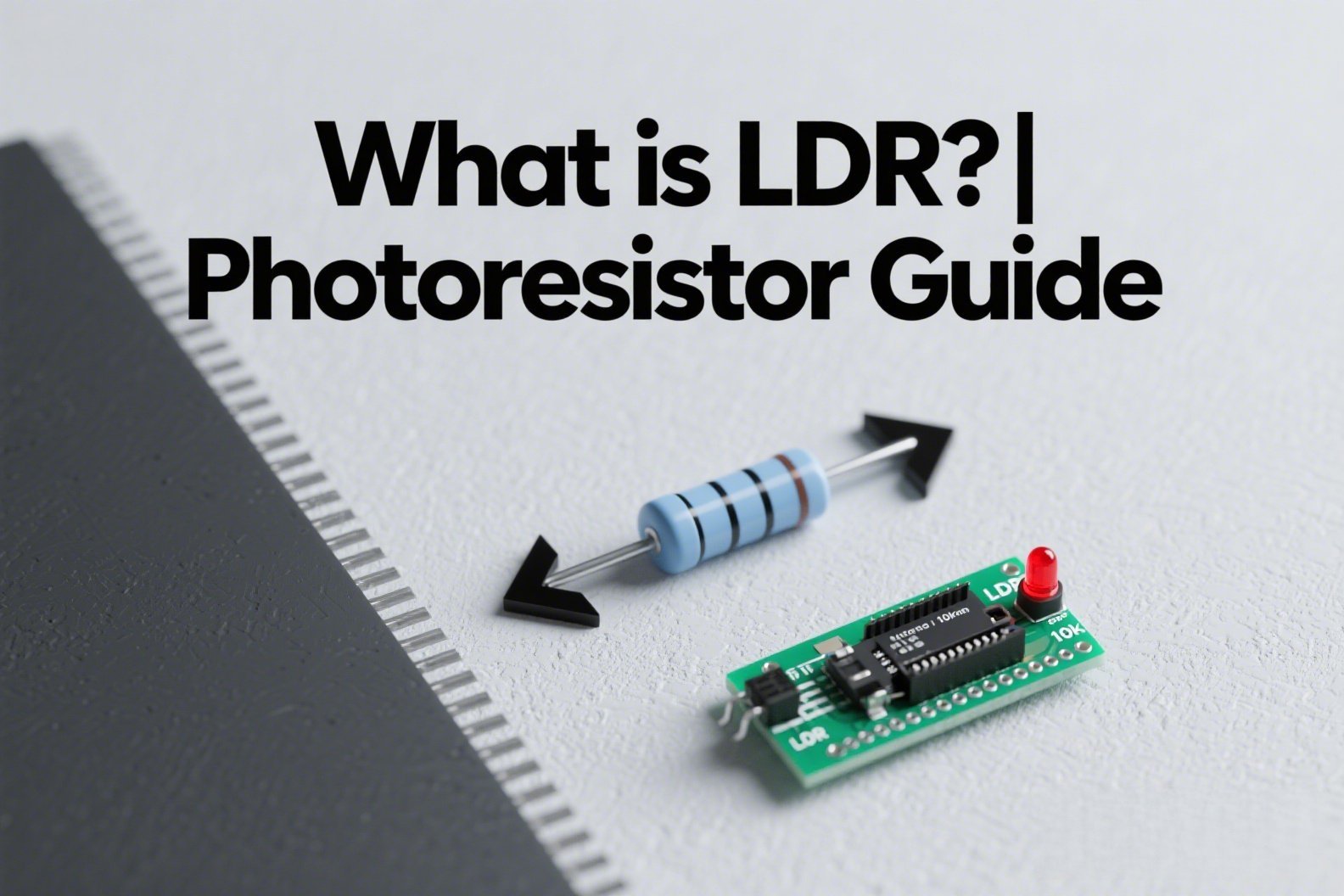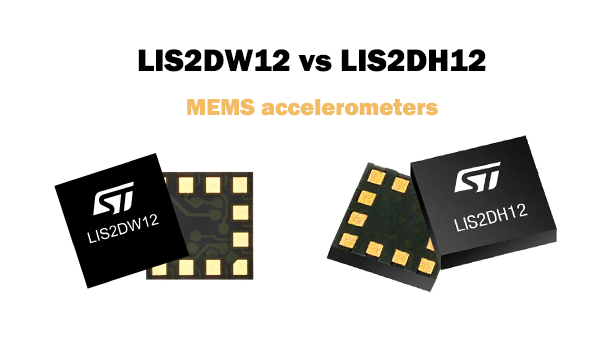In the IoT era, embedded systems rely on tools balancing performance, efficiency, and hardware limits. This article highlights 6 essential tools —RTOS, IDEs, debuggers—chosen for technical edge and solving challenges like real-time response and safety compliance, enabling efficient, future-proof development.
1. FreeRTOS
FreeRTOS is an open-source, lightweight real-time operating system (RTOS) widely used in resource-constrained embedded devices. It supports cross-platform deployment across 8-bit to 32-bit microcontrollers.
Core Features
- Task Scheduling: Enables preemptive and cooperative scheduling to ensure real-time task response.
- Memory Management: Offers dynamic and static memory allocation strategies to optimize resource utilization.
- Communication Mechanisms: Supports IPC (Inter-Process Communication) tools like semaphores, queues, and event groups for simplified multitask collaboration.
Advantages
- Open-Source & Free: Reduces development costs with an active community and rapid updates.
- Low Resource Footprint: Kernel size as small as 4KB, ideal for battery-powered low-power devices.
- Rich Ecosystem: Compatible with frameworks like Arduino and ESP-IDF, and integrates with cloud services such as AWS IoT and Azure RTOS.
Use Cases
Smart home devices, wearable gadgets, industrial sensors, and other lightweight embedded systems.
2. Embedded Linux
Based on the open-source Linux kernel, Embedded Linux is optimized for high-performance, multi-function embedded scenarios, such as smart vehicles, industrial gateways, and multimedia devices.
Core Features
- Multitasking: Supports a preemptive kernel for handling complex business logic.
- Device Driver Support: Compatible with almost all hardware peripherals via unified driver frameworks (e.g., V4L2, USB subsystem).
- Network Stack: Built-in support for TCP/IP, Bluetooth, Wi-Fi, and other protocols, adapting to IoT communication needs.
Advantages
- Powerful Processing: Supports multi-core processors and complex applications like AI edge computing.
- Rich Software Ecosystem: Works with GUI tools (Qt, GTK+) and programming languages (Python, C++).
- Stability & Security: Benefits from long-term Linux kernel optimization, including security sandboxes and permission management.
Use Cases
Industrial control hosts, in-vehicle infotainment systems, high-performance edge computing devices.
3. μC/OS-II
μC/OS-II is a commercial RTOS renowned for its high reliability and determinism, widely used in safety-critical fields like aerospace and medical devices.
Core Features
- Deterministic Scheduling: Predictable task switching and interrupt response times (error < 1μs).
- Priority Management: Supports 64 task priorities to ensure critical tasks execute first.
- Memory Protection: Prevents memory overflow via Partitioned Memory Management (MPM) for enhanced robustness.
Advantages
- Strict Real-Time Performance: Meets millisecond- to microsecond-level timing requirements.
- Modular Design: Customizable kernel with optional components like file systems and network stacks.
- Compliance Certifications: Certified for ISO 26262 (automotive functional safety) and IEC 61508 (industrial safety).
Use Cases
Medical infusion pumps, drone flight control systems, avionics devices.
4. Keil MDK
Keil MDK (Microcontroller Development Kit), recommended by ARM, is an IDE designed for ARM Cortex-M microcontrollers, covering the full workflow from coding, compilation, and debugging to firmware flashing.
Core Features
- Compiler Optimization: Supports ARM Compiler 6 and GCC for efficient machine code generation.
- Debugging Tools: Integrates ULINK debugger for real-time variable monitoring, code coverage analysis, and performance profiling.
- Middleware Support: Includes built-in components like RTX RTOS, FATFS (file system), and mbed TLS (encryption library) for accelerated development.
Advantages
- High Integration: A one-stop platform reducing toolchain configuration effort.
- Strong Hardware Compatibility: Supports thousands of ARM microcontrollers from ST, NXP, Renesas, and other major vendors.
- Code Quality Assurance: Provides static code analysis (ARM DevCheck) to detect potential defects (potential defects).
Use Cases
Development of ARM-based embedded devices, such as consumer electronics, industrial control boards, and IoT modules.
5. RTA-OS
RTA-OS (Real-Time Accelerator OS) is an RTOS designed for multi-core processors, solving task synchronization and load balancing via innovative scheduling algorithms.
Core Features
- Multi-Core Scheduling: Supports Symmetric Multi-Processing (SMP) and Asymmetric Multi-Processing (AMP) for optimized CPU resource allocation.
- Time Partitioning: Ensures critical tasks are isolated via static time-slot allocation.
- Formal Verification: Provides mathematically proven system behavior validation for the highest safety levels.
Advantages
- Maximized Multi-Core Performance: Task switching overhead < 100ns, improving core utilization.
- Safety-Critical Support: Compliant with DO-178C (avionics) and ISO 26262 ASIL-D (automotive safety).
- Visual Toolchain: Equipped with RTA-Viewer (paired with RTA-Viewer) for real-time system state monitoring.
Use Cases
Automotive electronics (ADAS, powertrain control), aerospace navigation systems, industrial robots.
6. Micrium OS
Micrium OS (formerly μC/OS-III) is an upgraded version of μC/OS-II, enhancing modular design and scalability while maintaining high reliability for complex embedded systems.
Core Features
- Dynamic Task Management: Supports runtime task creation/deletion for flexible business logic.
- Event Flag Groups: Enables multitask synchronization via 64-bit event flags, replacing traditional polling.
- Memory Pool Management: Reduces dynamic memory fragmentation for long-term stability.
Advantages
- Seamless Upgrade Path: Backward-compatible with μC/OS-II code to protect existing investments.
- Toolchain Ecosystem: Integrates Micrium File System, Micrium TCP/IP, and other middleware for end-to-end solutions.
- Cross-Architecture Support: Adapts to RISC-V, ARM, PowerPC, and other architectures for diverse hardware choices.
Use Cases
Industrial IoT gateways, high-end consumer electronics, communication devices (e.g., 5G base station modules).
Conclusion
When selecting embedded system software tools, consider device requirements (real-time performance, power consumption, computing power), development costs, ecosystem support, and industry compliance. FreeRTOS and Embedded Linux suit rapid prototyping and general scenarios, while μC/OS-II and RTA-OS excel in safety-critical fields. Keil MDK and Micrium OS enhance efficiency via integrated toolchains. As edge computing and AIoT evolve, these tools will continue to advance, empowering developers to innovate in embedded systems.