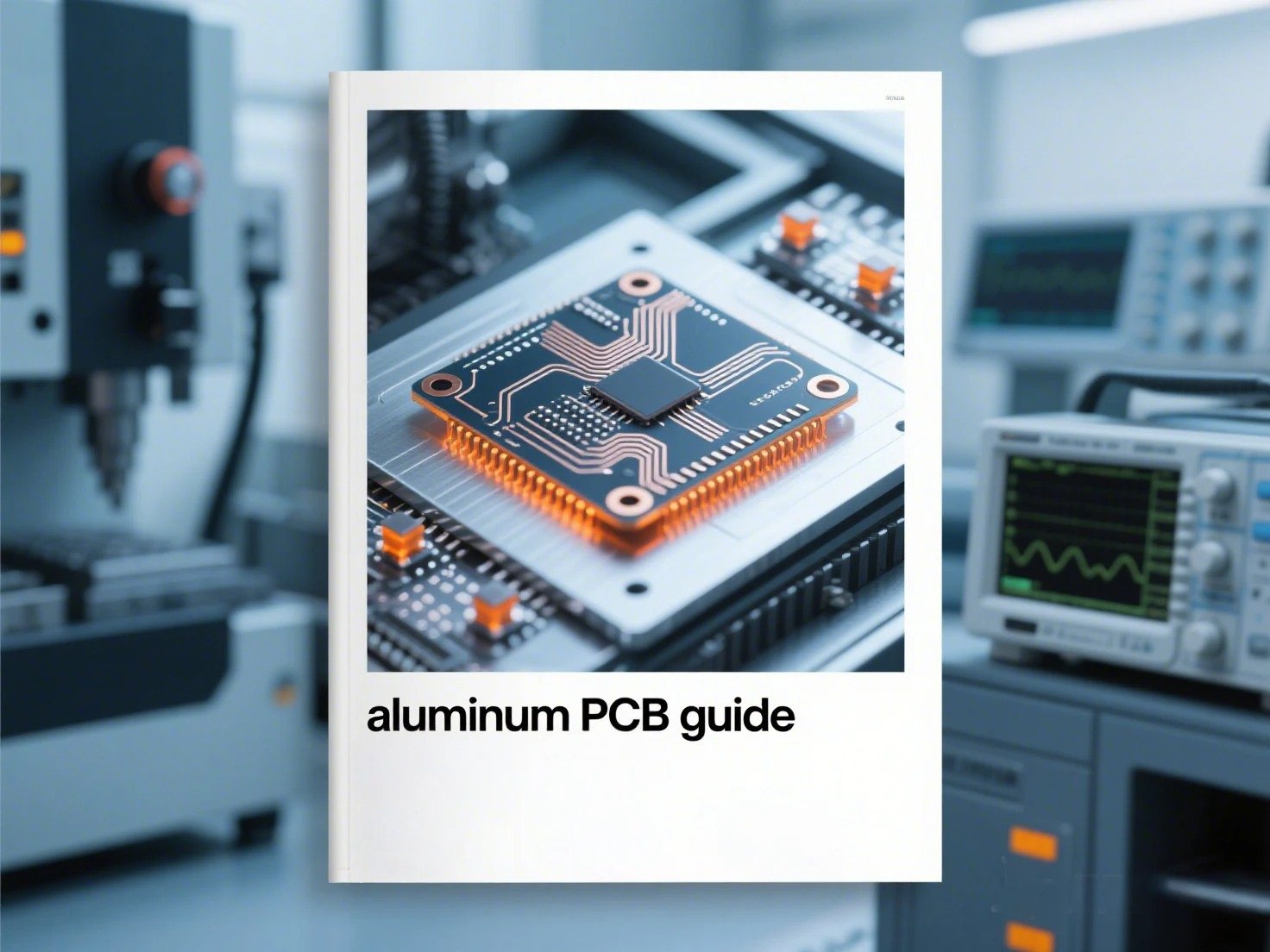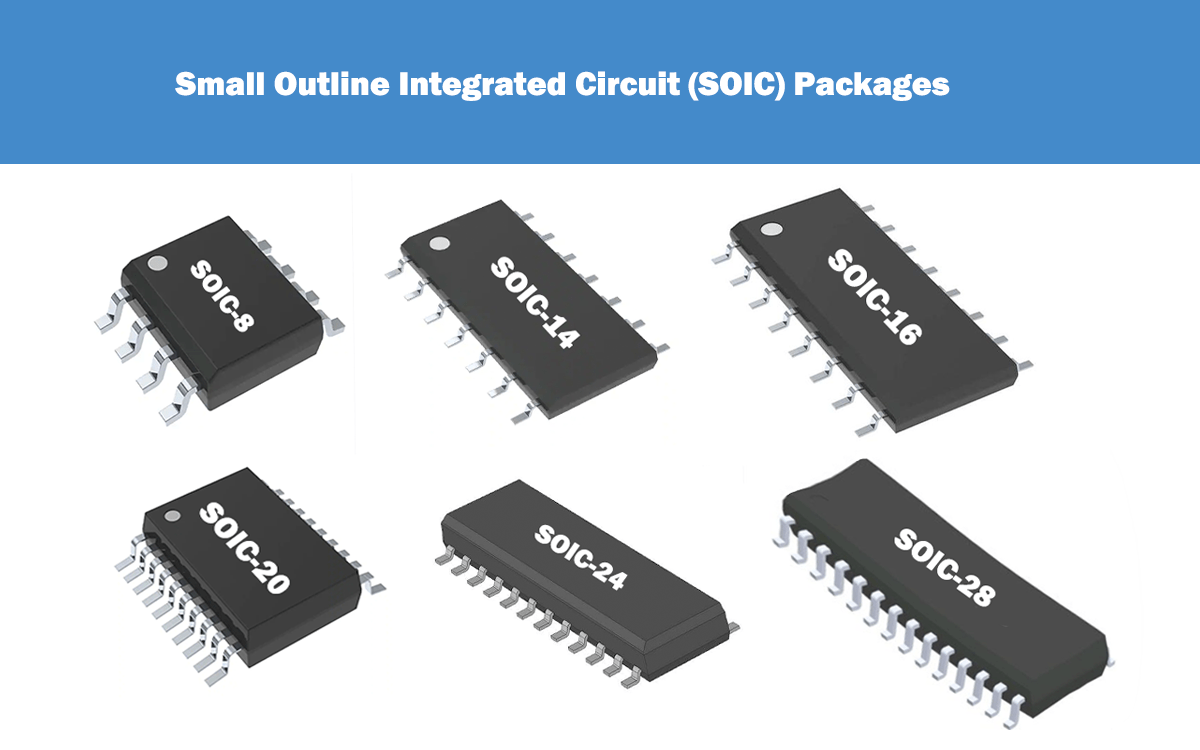What is a Semiconductor Parameter Analyzer?
Semiconductor parameter analyzer(SPA) is a class of test equipment that measures the electrical properties of semiconductor devices. These devices include diodes, transistors, and vacuum tubes. This article details how to use a semiconductor parameter analyzer effectively within your testing process.
Features of Semiconductor Parameter Analyzer
Keysight B1500A is a comprehensive analyzer that can provide rich functions such as IV, CV, pulse/dynamic IV, etc., designed to fully meet the characterization needs from basic to application. It provides extremely rich measurement functions, supports electrical characterization and testing of devices, materials, semiconductors, active/passive devices and even almost all other types of electronic devices, and has excellent measurement reliability and measurement efficiency. In addition, the B1500A’s modular architecture and 10 free slots allow you to add or upgrade measurement modules to adapt to changing measurement needs.

Main Features:
- Current-Voltage (IV) measurements from 0.1 fA – 1 A / 0.5 µV – 200 V supporting point, sweep, sample and pulse measurements
- Performs AC capacitance measurements in the 1 kHz to 5 MHz frequency range, supporting quasi-static capacitance-voltage (QS-CV) measurements
- Advanced pulsed IV measurements and ultrafast IV measurements down to 5 ns sampling interval (200 MSa/s)
- High voltage pulse potential up to 40 V for non-volatile memory testing
- Up to 10 slots configurable measurement modules
- 15-inch touch screen supports intuitive EasyEXPERT group+ graphical user interface (GUI) operation
- Embedded Windows 7 Standard Edition operating system (WES7)
- GPIB, USB, LAN interface and VGA video output port
EasyEXPERT group+ Software:
- The EasyEXPERT group+ characterization environment can run on the analyzer mainframe (Embedded Windows 7) with a 15” touch screen or on a user PC
- Multiple measurement modes for fast setup and measurement execution (application test, typical test, tracer test, quick test and oscilloscope display)
- Graphical display and automated analysis capabilities with the ability to generate data and import into Excel and images for analysis and reporting
- EasyEXPERT group+ software can be installed on as many PCs as you need at no extra charge, so users in your department can take full advantage of the offline personal analyzer environment for testing
How to Use a Semiconductor Parameter Analyzer?
When using a SPA, the first step is to select the device you want to test. This is usually done by physically connecting the device to the SPA. For example, you might connect a transistor to the SPA’s test terminals. You’ll need to know the type of transistor you’re testing in order to do this. Once you’ve connected the device to the SPA, you need to select the test parameters. The SPA will then automatically apply the test signal, measure the signal that leaks out of the device, and display the results.
Step1. Select test parameter IR-VR (DUT is diode)

Step2. selecting the connected SMU and testing
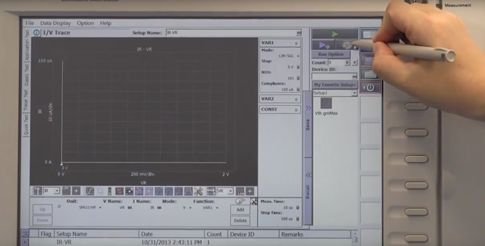
Step3. Change the voltage value by turning the wheel
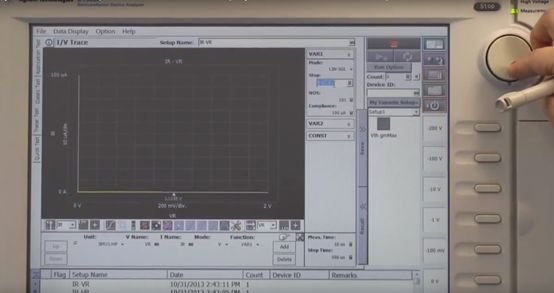
Step4. marker function for breakdown voltage

How to Pick the Right Semiconductor Parameter Analyzer?
When choosing a SPA, you need to consider the types of devices you’ll be testing. You also need to make sure the SPA has the appropriate measurement ranges. Finally, you should also take into account the ease of use, the size of the device, and its price.
The first thing you should do is identify the types of devices you’ll be testing with the SPA. For example, if you’ll be testing silicon diodes, silicon transistors, and germanium transistors, you need a device that can test all three types. Alternatively, if you’ll only be testing silicon diodes and silicon transistors, a device that can test both types is sufficient.
Once you’ve identified the types of devices you’ll be testing with the SPA, you need to make sure the SPA can measure all of them. This is primarily done through the test range settings. For example, if you’ll be using the SPA to test silicon diodes, you need a device that can measure their forward voltage drop. Similarly, if you’ll be using the SPA to test silicon transistors, you need a device that can measure their gain.
Finally, you should also consider the ease of use, the size of the device, and its price.
Conclusion
A SPA is a type of test equipment that measures the electrical properties of semiconductor devices. These devices include diodes, transistors, and vacuum tubes. Different types of semiconductor parameter analyzers exist to measure different parameters. SPAs are primarily used to test and measure semiconductor devices. To do this, an SPA applies a test signal, and measures the amount of signal that leaks out of the device. This measurement gives you an idea of the device’s electrical properties and limitations. These instruments are designed to be automated, high-volume devices. They’re often used in testing semiconductor devices in manufacturing plants. They’re also used in R&D facilities to test new semiconductor devices. Finally, some SPA’s are available as hand-held tools that can be used in the field.