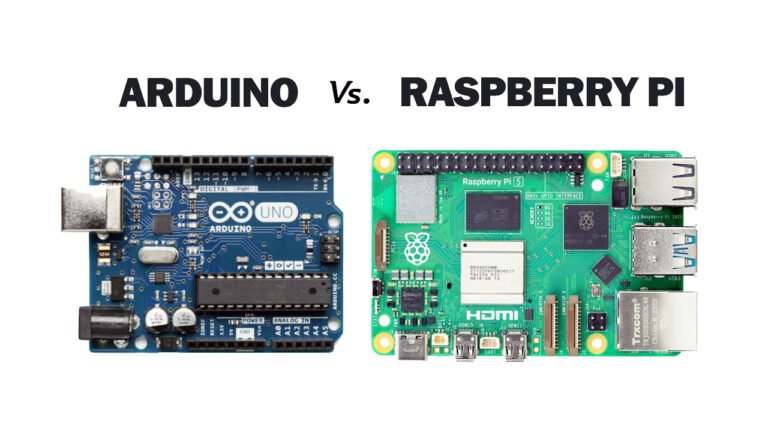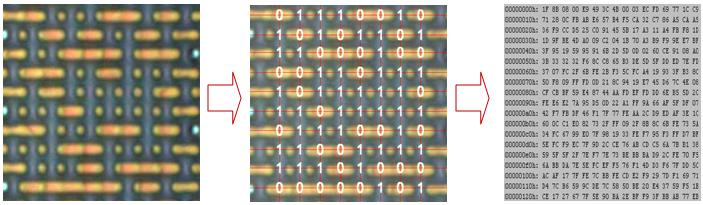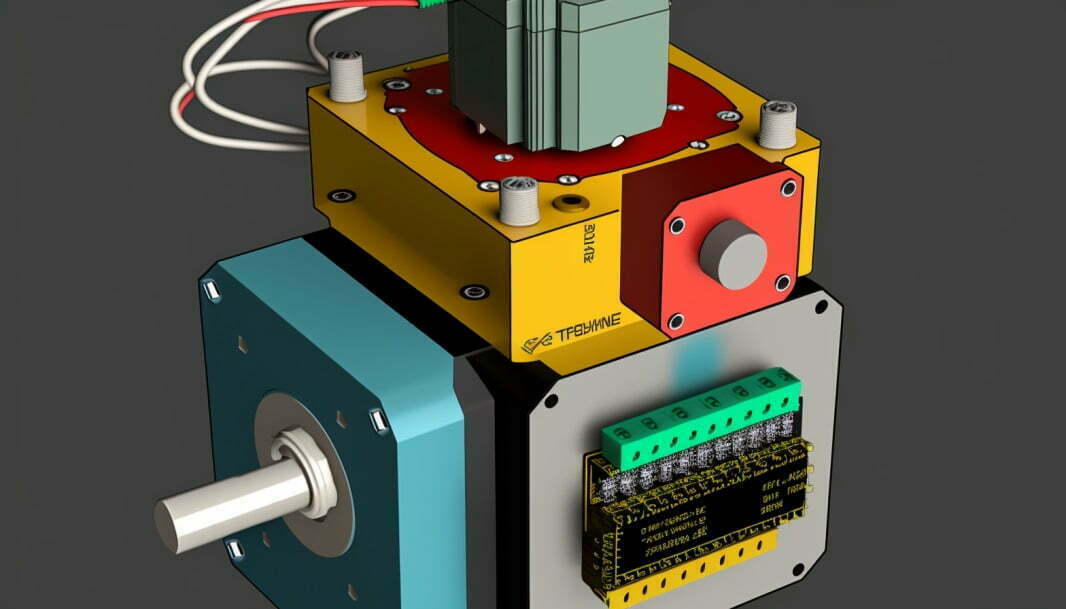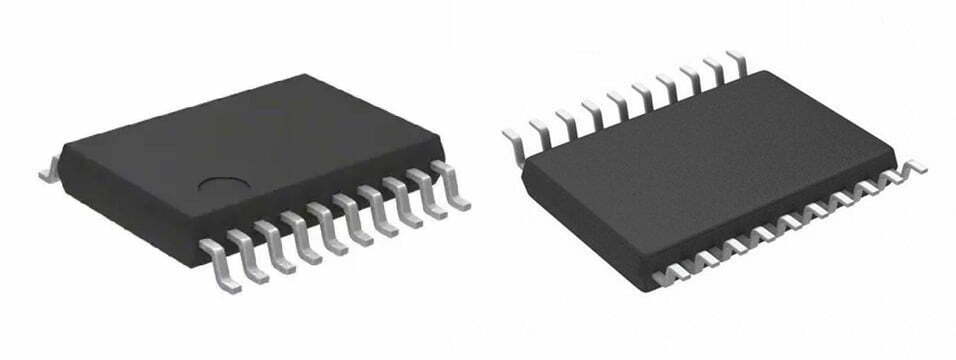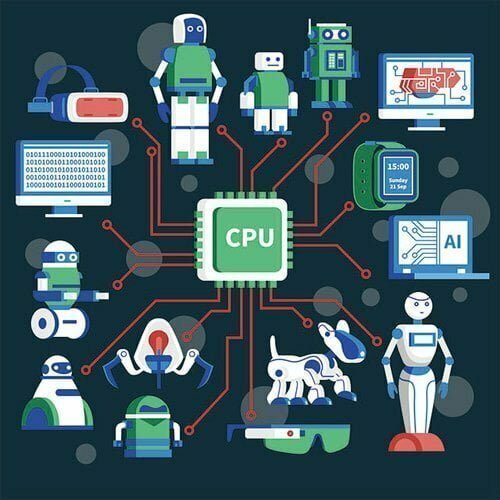The Ultimate Guide: Arduino vs Raspberry Pi
In the vast and exciting world of open-source hardware, the choice between an Arduino and a Raspberry Pi is a foundational decision for countless projects. This guide goes beyond a simple list of features to provide a comprehensive, project-centric framework. We'll explore each platform's core architecture, development ecosystem, and practical applications, empowering you to make the most informed decision for your creative and technical goals.
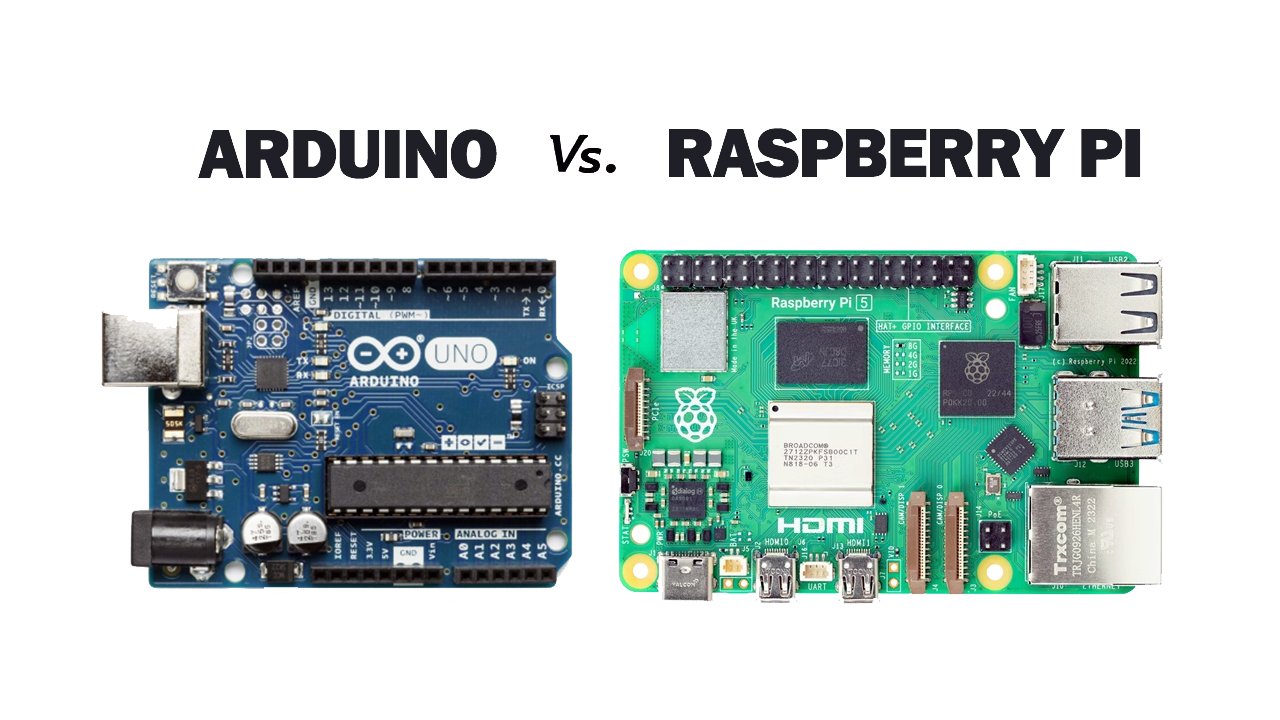
Foundational Analogy: The Neuron vs The Brain
To truly grasp the fundamental difference between Arduino and Raspberry Pi, it's helpful to use a powerful analogy. Consider the human nervous system. Arduino is like a specialized nerve cell—a neuron—while the Raspberry Pi is the central nervous system itself—the brain.
Raspberry Pi: The Brain
The Raspberry Pi is a general-purpose computing hub. It can process multiple tasks simultaneously, store information, and handle large amounts of data. It is capable of running a full operating system and handling complex, high-level tasks, much like the brain processes complex thoughts and manages the entire body. However, this multitasking comes with a trade-off: it is not designed for a single, instantaneous, real-time response.
Arduino: The Neuron
The Arduino is a specialist, designed to receive a specific signal and instantly fire a direct, predictable response. It operates at the "bare metal" level, meaning there is no operating system layer to introduce delays. Much like a nerve cell in your finger will instantly send a signal to jerk your hand away from a hot stove, the Arduino is perfect for precise, real-time control tasks that require instantaneous reactions.
Core Specifications Comparison
The most valuable content not only provides a list of facts but also guides you to the right choice based on your project's requirements. Use the interactive chart below for a quick visual overview, or scroll down for the detailed table.
Detailed Technical Table
| Aspect | Arduino (e.g., Uno) | Raspberry Pi (e.g., Model 4 B) | Project Impact |
|---|---|---|---|
| Processor | Microcontroller (e.g., ATmega328P, 8-bit) | Microprocessor (e.g., ARM Cortex-A72, 64-bit) | The fundamental architectural difference dictates real-time control vs. general-purpose computing. |
| Clock Speed | 16 MHz | 1.5 GHz | Arduino is for simple, repetitive tasks; RPi can handle complex, multi-threaded operations. |
| Memory | 2 KB SRAM | 1 GB to 8 GB LPDDR4 RAM | Arduino's limited memory restricts program size and data handling; RPi can run memory-intensive applications. |
| Storage | None (program stored on EEPROM) | External microSD card (e.g., 32 GB+) | Arduino requires external solutions for long-term data logging; RPi can store OS, apps, and large datasets. |
| Operating System | None (Bare-metal programming) | Linux-based OS (e.g., Raspberry Pi OS) | Arduino code is deterministic; RPi can run multiple processes but may have timing variations. |
| Logic Level | 5V | 3.3V | Arduino's higher voltage is compatible with many sensors; RPi needs a level shifter for 5V components. |
| Power Consumption | Very Low (~200 mW) | High (~700 mW+) | Arduino is great for battery-powered, long-running projects; RPi requires a stable power source. |
| Connectivity | Limited (USB, Serial) | Extensive (Wi-Fi, Ethernet, Bluetooth) | Arduino requires shields for network connectivity; RPi has built-in internet and wireless capabilities. |
In-Depth Architectural Analysis
The architectural difference between a microcontroller and a microprocessor is the single most important factor determining their capabilities and use cases.
Microcontroller vs. Microprocessor
The Arduino is built around a microcontroller, which is an integrated circuit designed for a specific purpose—primarily real-time control. Its "bare-metal" execution model means the code runs directly on the chip with no operating system to manage resources. This guarantees deterministic timing and predictable performance, making it perfect for precise, real-time control tasks, such as a motor control system or a security alarm that must react to an input signal immediately.
In contrast, the Raspberry Pi is a single-board computer powered by a microprocessor. This enables it to run a full Linux-based operating system and execute multiple applications simultaneously. While this flexibility allows for a wide range of complex tasks, the presence of an OS introduces a layer of abstraction and scheduling. This can lead to unpredictable delays or "jitter," making the Raspberry Pi less suitable for applications that require hard real-time performance. This is why engineers may choose an Arduino for a time-critical component, even if the rest of the system is managed by a more powerful computer.
Ecosystems and Developer Experience
The developer experience for each platform is tailored to its core purpose and target audience, directly impacting the complexity of a project and the skill level required by the user.
The Arduino Development Environment
The Arduino IDE is intentionally designed for simplicity. It provides a straightforward interface for writing, compiling, and uploading code with minimal configuration. The simplified C/C++ based language, coupled with a vast library of pre-written functions, allows beginners to quickly grasp the fundamentals of hardware-software interaction. The entire process is geared toward rapid prototyping and instant results, providing a gentle learning curve for those new to electronics.
The Raspberry Pi Development Environment
The Raspberry Pi's development environment is much more versatile and complex. Because it runs a full OS (like Raspberry Pi OS), developers can use a wide range of programming languages, with Python being particularly popular. However, this flexibility comes with a steeper learning curve. Users must be comfortable with the Linux-based command-line interface and the procedures for installing software and managing dependencies. While advanced features of a full IDE are available, they require a deeper level of technical knowledge to set up and configure.
I/O and Physical Interfaces
The physical interfaces of each board further highlight their specialized roles, from direct sensor connection to comprehensive networking capabilities.
Arduino's Analog I/O
The Arduino is known for its abundant analog and digital I/O pins, which are specialized for direct interaction with a massive ecosystem of sensors and actuators. The ability to read analog values directly, without additional circuitry, makes it the go-to choice for sensor-based projects such as temperature or light-sensing devices. Its design focuses on simplifying the connection to physical components for straightforward hardware control.
Raspberry Pi's Native Networking
While the Raspberry Pi also has a plethora of GPIO pins, it lacks built-in analog inputs, requiring an external Analog-to-Digital Converter (ADC) for such tasks. However, its strength lies in its comprehensive standard computer interfaces, including multiple USB ports, an HDMI out, and an Ethernet port. Its native Wi-Fi and Bluetooth capabilities make it a seamless solution for projects that require network connectivity, such as IoT devices or web servers, without the need for additional hardware modules.
A Project-Centric Decision Framework
Still unsure? Click the card below that best describes your project, and we'll provide a clear recommendation on which platform is the best fit.
🕹️ Simple Sensor & Control Projects
Tasks like an electronic lock or an automatic plant watering system. The main function is to read sensor data and control actuators.
🌐 IoT & Networked Devices
For example, a home automation hub or a low-cost web server. The project requires internet connectivity or communication with other devices.
🤖 Advanced Computing & AI/ML
Projects that involve data processing, image analysis, or running machine learning algorithms.
🔋 Wearables & Low-Power Applications
For projects that need to run for an extended period on batteries, like a smartwatch or a fitness tracker.
🎬 Multimedia & Server Projects
Tasks that involve media streaming (e.g., a media center) or hosting a website require significant processing power.
🏭 Professional & Industrial Applications
For rapid prototyping and specialized industrial tasks. Used to test concepts before final product deployment.
The Synergy: Arduino AND Raspberry Pi
The most powerful projects don't choose between the two; they use them in combination. By letting each platform handle the tasks it's best at, they can achieve more than either could alone.
Case Study: An Autonomous Smart Robot
In an autonomous robot project, the two platforms work together, with each handling its own layer of complexity.
Arduino: The Low-Level Controller
Reads data from distance sensors
Precisely controls motor speed
Provides real-time, deterministic control
Data Stream
I²C, Serial, or SPIRaspberry Pi: The Brain and Hub
Runs the pathfinding algorithm
Processes video for object detection
Hosts a web server for remote control
This architecture leverages the real-time predictability of the Arduino for physical control and the computational and networking power of the Raspberry Pi for higher-level intelligence and connectivity. The Arduino handles all the time-critical, bare-metal tasks, sending processed sensor data to the Raspberry Pi. The Raspberry Pi then takes this data, runs complex AI algorithms to make high-level decisions, and sends commands back to the Arduino. This collaborative approach allows for a powerful and intelligent robot that is both responsive and smart.
Frequently Asked Questions
Q: Which one is better for beginners?
+A: Arduino. The Arduino's development environment and simplified C/C++ language offer a much flatter learning curve. You can get a project up and running in minutes, providing immediate positive feedback and encouraging further exploration. The Raspberry Pi requires a basic understanding of the Linux command-line interface, which can be a barrier for absolute beginners.
Q: Is the total project cost really higher for a Raspberry Pi?
+A: Yes, generally. While the basic Raspberry Pi board can be affordable, the total cost adds up quickly. You need a microSD card to hold the OS, a power supply, and a case. If you're building a project that requires analog input, you'll also have to purchase an external Analog-to-Digital Converter (ADC).
Q: Do professional engineers use these platforms?
+A: Yes, but primarily for rapid prototyping. Both platforms are invaluable tools for engineers to quickly test concepts and validate functionality at a low cost before designing a custom circuit board for a final product. For small-scale production or specialized industrial tasks, they might also be used in final products, with Arduino being favored for its real-time performance and Raspberry Pi for its computing power and networking features.
Conclusion
Ultimately, the choice between an Arduino and a Raspberry Pi isn't about which one is "better," but rather, which is the "right tool for the job." The Arduino excels at real-time control, low-power applications, and providing a simple entry point into the world of electronics. The Raspberry Pi, on the other hand, is an unstoppable force for complex computing, networking, and multimedia tasks. By understanding their unique architectures and leveraging their respective strengths, you can select the perfect platform for your next project—or even better, use them in synergy to achieve something truly remarkable.