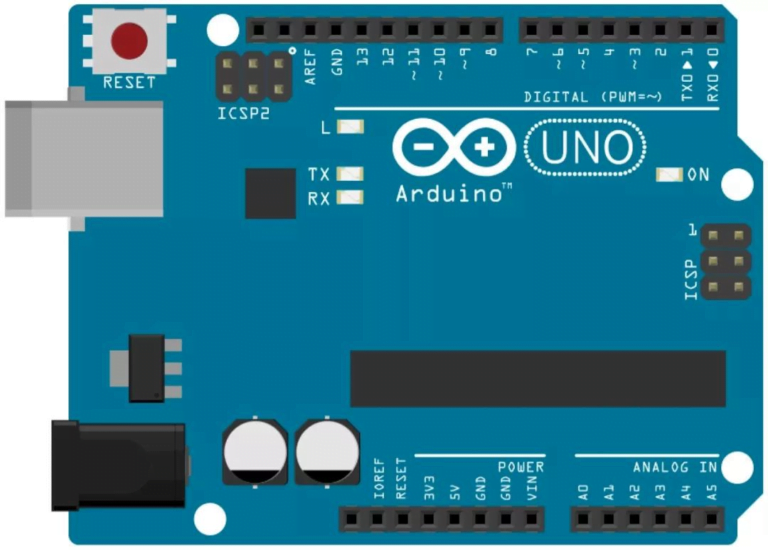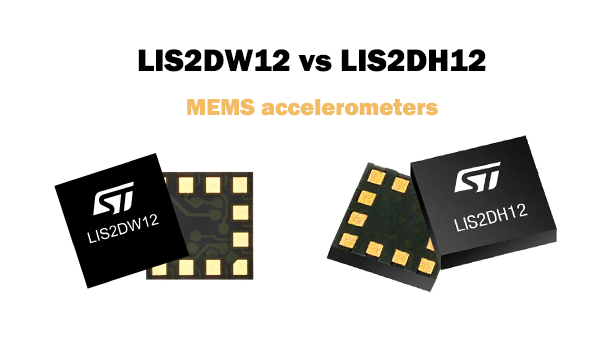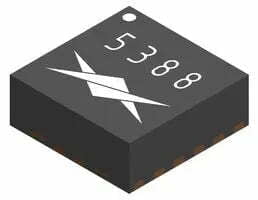The Arduino ecosystem encompasses various development boards, modules, and expansion shields. Among them, the UNO R3 and R4 are the most suitable entry-level Arduino development boards with comprehensive functionality and the highest usage.
Arduino UNO R3
The Arduino Uno R3 serves as the primary circuit board for most Arduino devices or as the main circuit board connected to them. It is based on the ATmega328P microcontroller and features 14 digital input/output pins, of which 6 can be used for pulse-width modulation (PWM) output. These pins can output variable power, similar to analog output, making them useful for controlling the brightness of LEDs.
It is also equipped with 6 analog inputs, a 16MHz crystal oscillator, a USB port, a power jack, ICSP headers, and a reset button. Connecting the Arduino Uno to the IDE via a USB data cable allows you to power the development board, write programs, and communicate data.
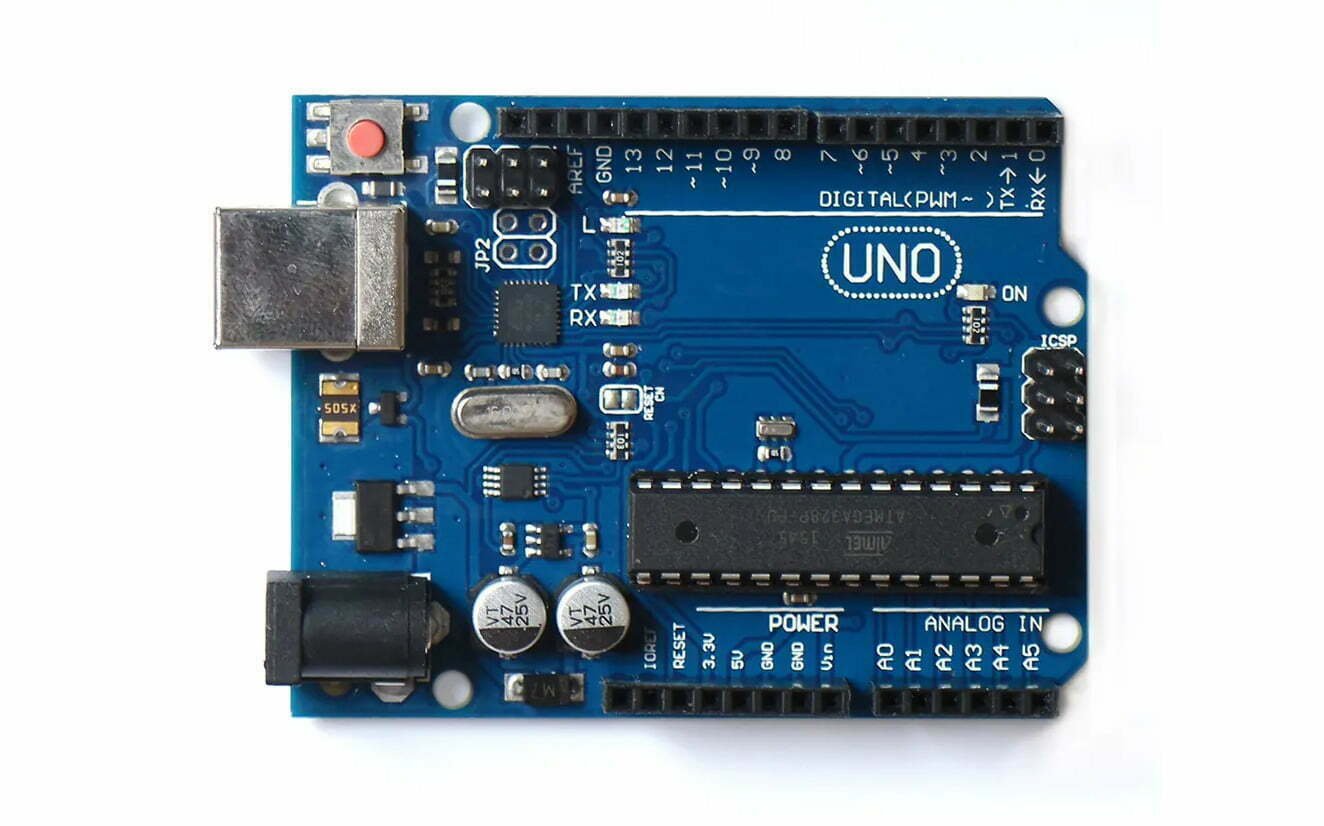
Digital Port Area
This area is labeled “DIGITAL” and includes a total of 14 digital input/output pins from 0 to 13. Among these, pins 3, 5, 6, 9, 10, and 11 are PWM (Pulse Width Modulation) ports, and pin 13 is connected to the onboard LED indicator.
In the industrial sector, PWM signals are used to regulate motor speed, adjust variable frequency drives, and drive BLDC motor controllers, among other applications. In LED lighting, PWM can be used to control the brightness of LED lights. PWM signals can also control passive buzzers to produce simple sounds and achieve energy savings in power relays.
Analog Port Area
This area is labeled “ANALOG IN” and includes 6 pins, A0 to A5. These pins can be used as both analog and digital inputs. They can read analog voltages and convert them into bits understandable by the microcontroller.
Power Port Area
This area is marked with the word “POWER.” It is primarily located in the middle area beneath the UNO main board, but there are also 2 power ports to the left of digital pin 13.
- VIN: Voltage Input for the development board’s power supply.
- GND: Ground reference interface, the negative terminal of the development board’s power supply. The three GND interfaces on the development board are interconnected and can be used for grounding purposes.
- 5V: Output interface for 5V voltage after voltage regulation.
- 3.3V: Output interface for 3.3V voltage after voltage regulation.
- AREF: Reference voltage input for analog input signals.
- IOREF: Output of the development board’s operating voltage for reference by expansion shields, distinguishing between 5V and 3.3V Arduino boards. In Uno, this interface is connected to the 5V interface.
- RESET: Reset signal input; Arduino is reset when a low-level signal is applied.
LED Indicators
- ON: Power indicator. This LED lights up when Arduino is powered.
- TX: Serial transmission indicator. When connected to a computer via USB and Arduino is transmitting data to the computer, the TX LED lights up.
- RX: Serial reception indicator. When connected to a computer via USB and Arduino is receiving data from the computer, the RX LED lights up.
- L13: Programmable control indicator. It can be used to test the connection between the UNO main board and the computer by downloading a program from the Arduino IDE to the UNO main board.
Other Components
- DC power interface: Direct current (DC) interface for supplying power, typically requiring a 6-12V power source to ensure proper operation of the main board.
- Square USB interface: Used for direct data transfer between the main board and PC and also serves as a power source for the UNO main board.
Arduino UNO R4
Arduino UNO R4 is an upgraded version of UNO R3, available in two variants: UNO R4 Minima and UNO R4 Wi-Fi. Both are based on the Renesas RA4M1 (Arm Cortex-M4) processor and offer faster speed and more memory than UNO R3. Additionally, the UNO R4 board provides a CAN bus, allowing users to minimize wiring and perform various tasks by connecting multiple expansion boards.
As part of the Arduino ecosystem, UNO R4 is a reliable addition suitable for both beginners and experienced electronics enthusiasts.
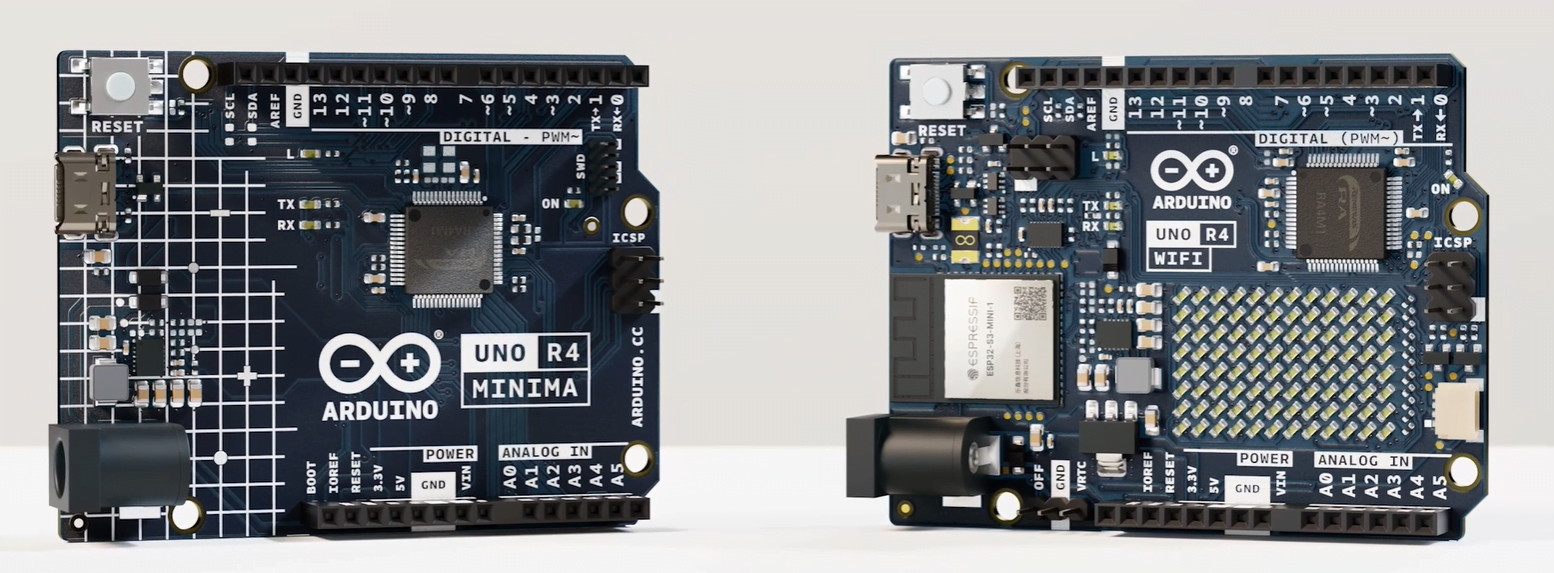
Common Features of Arduino UNO R4
The following are the common features of UNO R4 Minima and UNO R4 WiFi:
1. Excellent Hardware Compatibility: UNO R4 maintains the same dimensions, pin layout, and 5V operating voltage as Arduino UNO R3. This means that existing expansion boards and projects can easily be migrated to the new board.
2. HID Support: Built-in HID support allows UNO R4 to simulate a mouse or keyboard when connected to a computer via USB, making it easy to send keystrokes and mouse movements.
3. Additional Onboard Peripherals: UNO R4 introduces a range of onboard peripherals, including a 12-bit DAC, CAN bus, and OP AMP. These additional components provide flexibility and expandability for your designs.
4. More Memory and Faster Clock: Compared to UNO R3, UNO R4 offers 16 times the SRAM and three times the clock speed, enabling more precise calculations and handling of complex projects.
5. Human-Machine Interaction via USB-C: UNO R4 can simulate a mouse or keyboard when connected to its USB-C port, allowing creators to easily create fast and cool interfaces.
6. Extended Voltage Support: UNO R4 board supports power supplies of up to 24V, making it seamless to integrate with motors, LED strips, and other actuators using a single power source. Multiple protection measures like overcurrent protection are incorporated into the UNO R4 board’s circuit design to reduce the risk of damage.
7. Capacitive Touch Support: The RA4M1 microcontroller used on the UNO R4 board supports capacitive touch.
8. SWD Debugging Pins: The SWD port provides a simple and reliable way for manufacturers to connect third-party debugging probes. This feature ensures project reliability and allows efficient debugging of any potential issues.
Arduino UNO R4 Minima (ABX00080)
UNO R4 Minima offers a cost-effective choice for those seeking a new microcontroller without additional features. It provides higher processing power, expanded memory, and extra peripherals.

Specification
| Microcontroller | Renesas RA4M1 (Arm® Cortex®-M4) |
|---|---|
| USB | USB-C® |
| Pins | |
| Digital I/O Pins | 14 |
| Analog Input Pins | 6 |
| DAC | 1 |
| PWM Pins | 6 |
| Communication | |
| UART | 1x |
| I2C | 1x |
| SPI | 1x |
| CAN | 1 CAN Bus |
| Power | |
| Circuit Operating Voltage | 5 V |
| Input Voltage (VIN) | 6-24 V |
| DC Current per I/O Pin | 8 mA |
| Clock Speed | |
| Main Core | 48 MHz |
| ESP32-S3 | None |
| Memory | |
| RA4M1 | 256 kB Flash, 32 kB RAM |
| ESP32-S3 | None |
| Dimensions (W*L) | 68.85 mm * 53.34 mm |
Arduino UNO R4 WiFi (ABX00087)
Arduino UNO R4 WiFi combines the processing power of Renesas’ RA4M1 microcontroller with the wireless connectivity capabilities of Espressif’s ESP32-S3. Additionally, UNO R4 WiFi features a 12×8 LED matrix, Qwiic connector, VRTC, and OFF pins, catering to more developer needs in projects. With built-in Wi-Fi and Bluetooth functionality, you can easily upgrade your projects and extend the coverage of your current setup.

Specification
| Microcontroller | Renesas RA4M1 (Arm® Cortex®-M4) |
|---|---|
| USB | USB-C® |
| Pins | |
| Digital I/O Pins | 14 |
| Analog Input Pins | 6 |
| DAC | 1 |
| PWM Pins | 6 |
| Communication | |
| UART | 1x |
| I2C | 1x |
| SPI | 1x |
| CAN | 1 CAN Bus |
| Power | |
| Circuit Operating Voltage | 5 V |
| Input Voltage (VIN) | 6-24 V |
| DC Current per I/O Pin | 8 mA |
| Clock Speed | |
| Main Core | 48 MHz |
| ESP32-S3 | up to 240 MHz |
| Memory | |
| RA4M1 | 256 kB Flash, 32 kB RAM |
| ESP32-S3 | 384 kB ROM, 512 kB SRAM |
| Dimensions (W*L) | 68.85 mm * 53.34 mm |
Unique Features
- Wi-Fi® and Bluetooth®: UNO R4 WiFi is equipped with the ESP32-S3 module, allowing makers to add wireless connectivity to their projects. Combined with Arduino IoT Cloud, makers can remotely monitor and control their projects.
- Qwiic Connector: UNO R4 WiFi includes a Qwiic I2C connector, making it easy to connect to nodes in the extensive Qwiic ecosystem. Adapter cables are also compatible with sensors and actuators based on other connectors.
- Battery-Powered RTC Support: UNO R4 WiFi includes additional pins, including an “OFF” pin for powering off the board and a “VRTC” pin for maintaining power to the internal real-time clock.
- LED Matrix: UNO R4 WiFi integrates a high-brightness 12×8 red LED matrix, perfect for creative projects with animations or displaying sensor data without the need for additional hardware.
- Runtime Error Diagnosis: UNO R4 WiFi includes an error capture mechanism that can detect runtime crashes and provide detailed explanations and hints about the code lines that caused the crash.