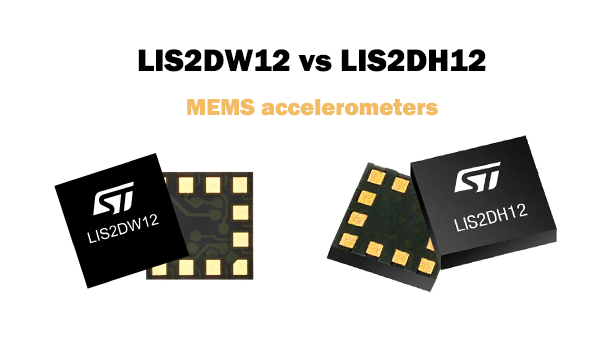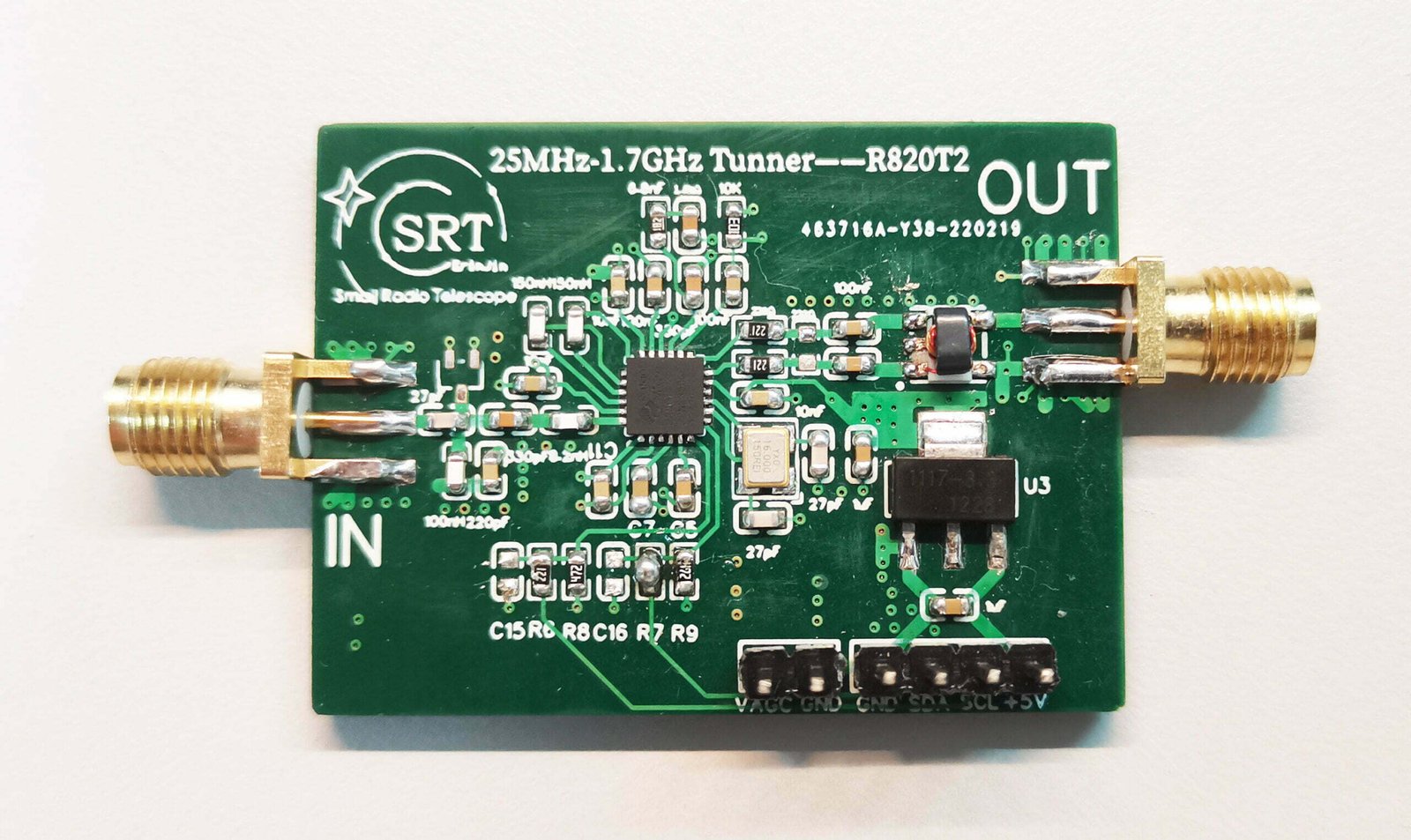Project Introduction
The LilyGO T-Display S3 is a development board based on the ESP32-S3, equipped with a 1.9-inch TFT display. This project provides detailed setup guides and multiple example codes to help developers quickly get started and use this development board for development.
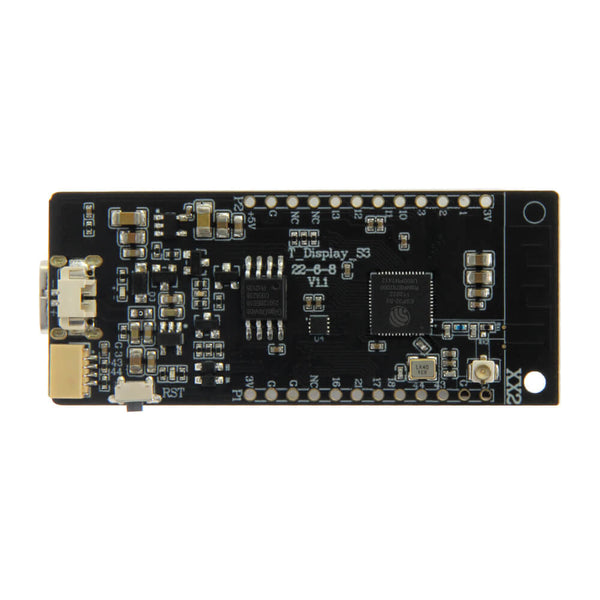
T-Display S3 Project Example
Environment Preparation
Install Arduino IDE
Ensure you have the latest version of Arduino IDE installed.
Install ESP32 Board Support
- In Arduino IDE, go to File -> Preferences, and add the following URL to Additional Boards Manager URLs:
https://dl.espressif.com/dl/package_esp32_index.json
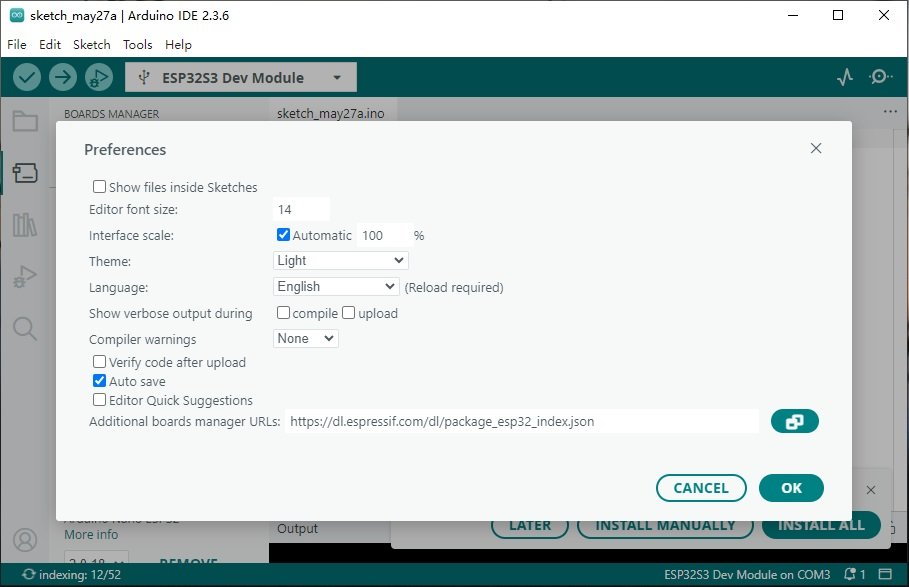
- Open Tools -> Boards -> Boards Manager, search for “esp32” and install the support.
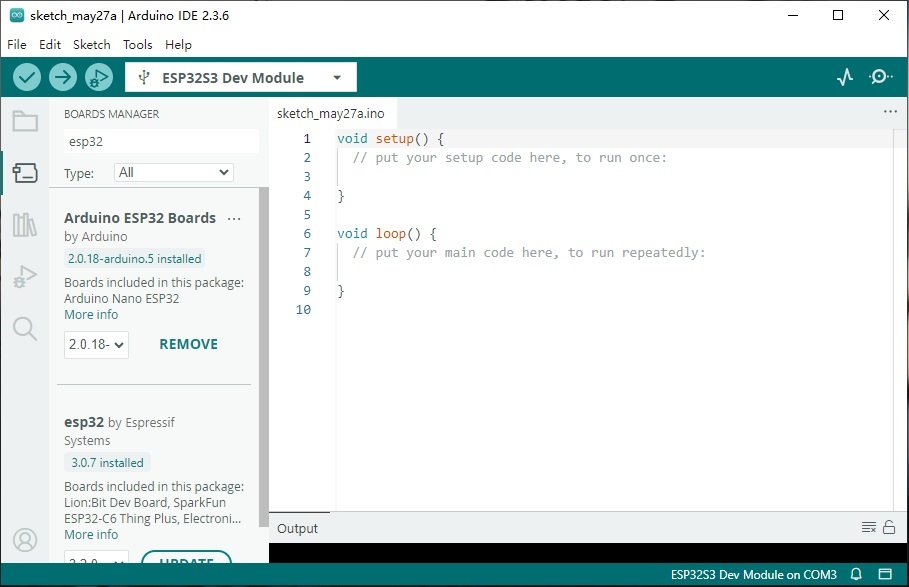
Download Project Code:
Download via GitHub Webpage (for Beginners)
- Visit the project page: https://github.com/teastainGit/LilyGO-T-display-S3-setup-and-examples.
- Click the Code button (on the right), then select Download ZIP to get a compressed file.
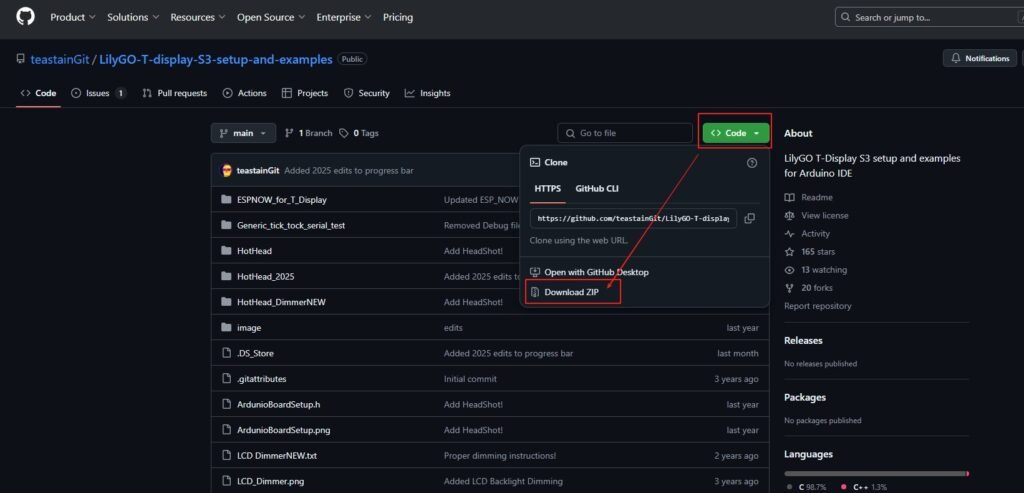
- Unzip the downloaded file to a local folder after completion.
Download via Git Command Line (for Developers)
Steps:
- Install Git:
- Windows: Download Git for Windows and install it.
- macOS/Linux: Git is usually pre-installed. If not, use a package manager (e.g.,
sudo apt install giton Linux).
- Open a Command Prompt/Terminal:
- Windows: Launch Git Bash (included with Git installation).
- macOS/Linux: Open the Terminal app.
- Run the Clone Command:
git clone https://github.com/teastainGit/LilyGO-T-display-S3-setup-and-examples.git
This will download the code to your current command-line directory.
Configure the Development Board
- In Arduino IDE, select Tools -> Board -> ESP32 Arduino -> ESP32S3 Dev Module.
- Select the correct port (usually
/dev/cu.usbserial-*orCOM3, etc.).
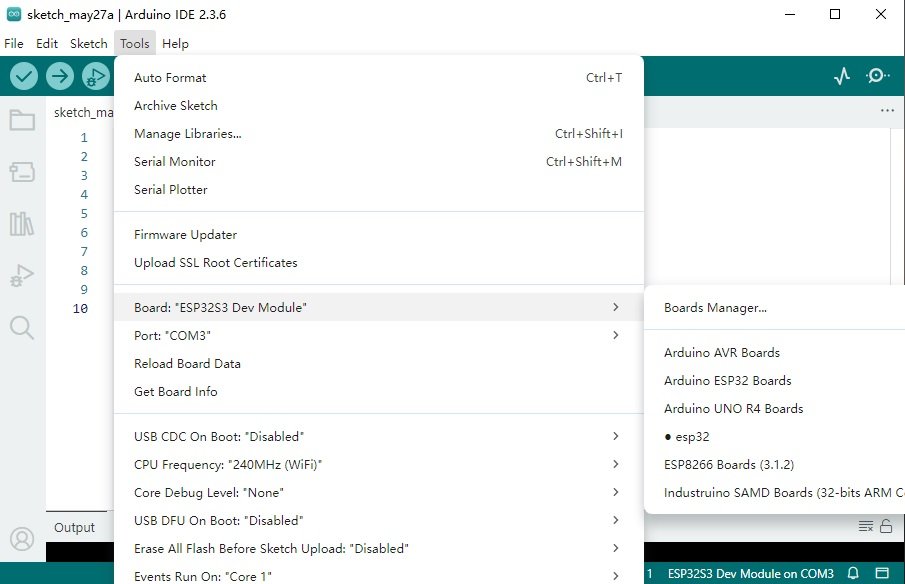
Upload Example Code
- Open the LilyGO T-Display-S3 Setup.txt file in the project and follow the instructions.
- Take the example code ESPNOW_for_T_Display as an example:
// Example Code: ESPNOW_for_T_Display
#include <esp_now.h>
#include <WiFi.h>
void setup() {
Serial.begin(115200);
WiFi.mode(WIFI_STA);
if (esp_now_init() != ESP_OK) {
Serial.println("Error initializing ESP-NOW");
return;
}
}
void loop() {
// Main loop code
}
Through this tutorial, you can quickly get started with the LilyGO T-Display S3 development board and leverage its abundant example codes for development. We hope you find fun and inspiration in this project!
note:
If you need the board, you can buy it from their site: T-Display S3