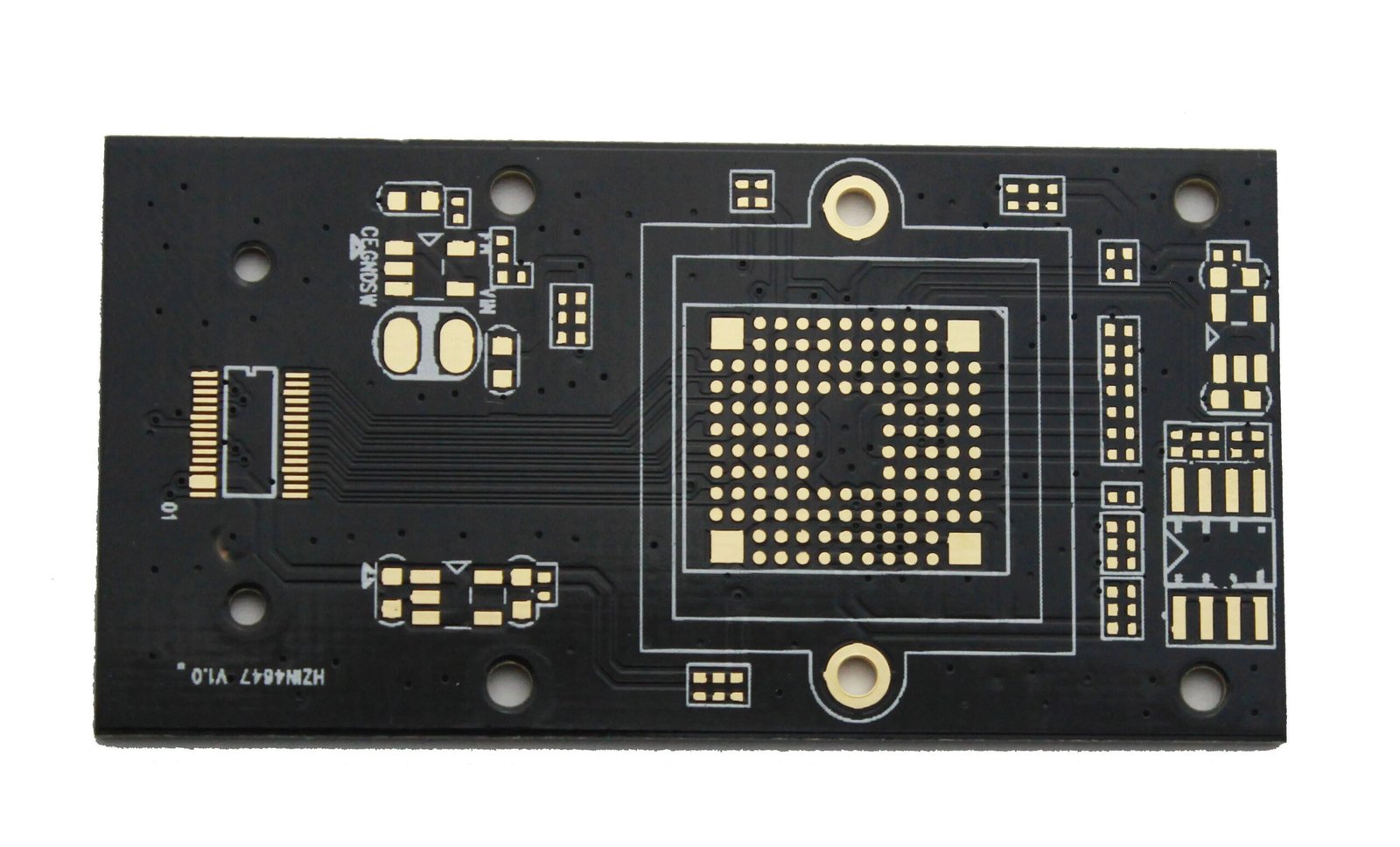If you’re looking for a powerful, yet compact WiFi development board, then the dt-bl10 is worth checking out. This versatile board packs a punch with its ARM Cortex-M4 processor and comes equipped with built-in WiFi capabilities, making it an ideal choice for a wide range of IoT applications. Whether you’re a seasoned developer looking to build advanced projects, or a hobbyist just starting, the dt-bl10 has everything you need to get up and running quickly. With its compact form factor and low power consumption, this board is perfect for use in a variety of settings, from home automation to industrial automation and beyond. So why wait? Start exploring the endless possibilities of the dt-bl10 WiFi development board today!
DT-BL10 WiFi Development Board
The DT-BL10 WiFi Development Board features a Bouffalo BL602 RISC-V processor, which operates up to 192 MHz, along with 276KB RAM and 128KB ROM. It includes a 2.4GHz 802.11b/g/n WiFI 4 module with a PCN antenna, and Bluetooth LE 5.0 for wireless connectivity. The board has multiple peripherals and I/Os, such as SDIO 2.0, SPI master/slave, UART, I2C master/slave, PWM channels, ADC, general DAC, general analog comparators, PIR detection, IR remote HW accelerator, flexible GPIOs, DMA channels, and RTC timer. The board has a small form factor of 20 x 16 x 3mm, can operate in a wide temperature range of -20°C to +85°C, and has low power consumption in deep-sleep and deep-standby modes.
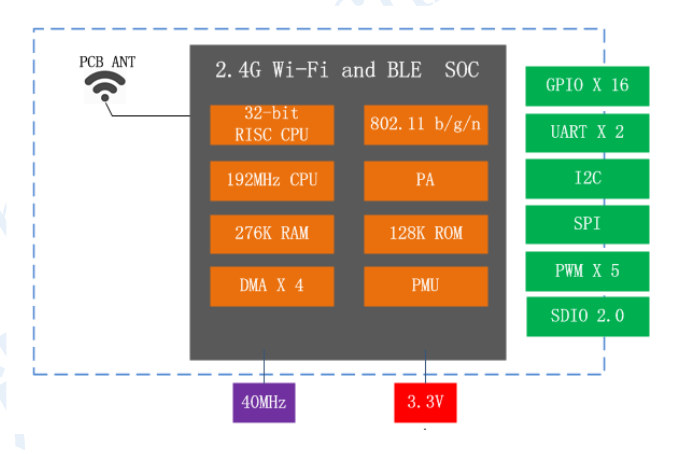
Features
The dt-bl10 WiFi development board is a powerful tool that comes loaded with features that make it an ideal choice for a wide range of IoT applications. Here are key features of the board:
- ARM Cortex-M4 processor.
- Built-in WiFi capabilities.
- Low power consumption.
- Compact form factor.
- Support for various programming languages such as C, C++, and Python.
- Support for various development tools such as Eclipse and Keil.
- GPIO pins for interfacing with external devices.
- Built-in sensors such as accelerometer, gyroscope, and magnetometer.
- Built-in flash memory for storing code and data.
The combination of these features makes the dt-bl10 WiFi development board a powerful tool that can be used for a wide range of IoT applications.
Technical Specifications
Processor: Bouffalo BL602 RISC-V, up to 192 MHz
RAM: 276KB
ROM: 128KB
Wireless: 2.4GHz 802.11b/g/n WiFI 4, up to 65 Mbps (802.11n) or 26 Mbps (802.11g), Bluetooth LE 5.0, PCN antenna
Peripherals and I/Os:
- SDIO 2.0 slave (AP-Host)
- SPI master/slave
- 2x UART
- I2C master/slave
- 5x PWM channels
- ADC – 10-bit general DAC, 12-bit general ADC, 2x general analog comparators
- PIR detection, IR remote HW accelerator
- 16x flexible GPIOs (BL602) / 23x flexible GPIOs (BL604)
- 4x DMA channels
- RTC timer up to One year
Supply voltage: 3.0 to 3.6V
Power consumption: 22mA in deep-sleep mode, 2mA in deep standby mode
Dimensions: 20 x 16 x 3mm
Temperature range: -20°C to +85°C.
Advantages of Using DT-BL10 WiFi Development Board
There are many advantages to using the dt-bl10 WiFi development board for your IoT projects. Here are some of the most significant ones:
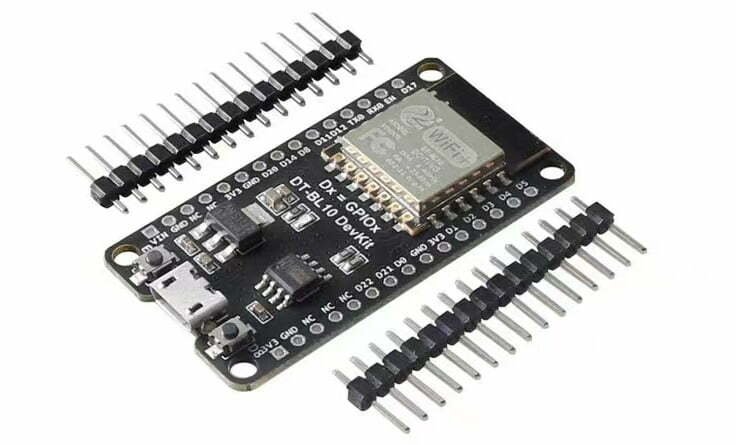
Powerful Processor
The ARM Cortex-M4 processor is a powerful processor that is capable of handling complex tasks with ease. This makes the dt-bl10 WiFi development board an ideal choice for projects that require high processing power.
Built-in WiFi Capabilities
The built-in WiFi capabilities of the dt-bl10 WiFi development board make it easy to connect to the internet and other devices. This is essential for IoT projects that require connectivity.
Low Power Consumption
The low power consumption of the dt-bl10 WiFi development board makes it an ideal choice for projects that require long battery life. This is especially important for IoT projects that are designed to run on battery power.
Compact Form Factor
The compact form factor of the dt-bl10 WiFi development board makes it easy to integrate into your projects. This is important for IoT projects where space is limited.
Support for Various Programming Languages and Development Tools
The dt-bl10 WiFi development board supports various programming languages such as C, C++, and Python. It also supports various development tools such as Eclipse and Keil. This makes it easy to develop code for the board using the language and tool of your choice.
Built-in Sensors and GPIO Pins
The built-in sensors such as accelerometer, gyroscope, magnetometer, and GPIO pins of the dt-bl10 WiFi development board make it easy to interface with external devices. This is important for IoT projects that require sensor data or need to control external devices.
Applications of DT-BL10 WiFi Development Board
The dt-bl10 WiFi development board is a versatile tool that can be used for a wide range of IoT applications. Here are some of the most common applications of the board:
Home Automation
The dt-bl10 WiFi development board can be used to create home automation systems that control lights, temperature, and other home appliances. With its built-in sensors and GPIO pins, it’s easy to interface with external devices and sensors.
Industrial Automation
The dt-bl10 WiFi development board can be used to create industrial automation systems that control machines, sensors, and other industrial equipment. Its low power consumption and compact form factor make it ideal for use in industrial settings.
Smart Agriculture
The dt-bl10 WiFi development board can be used to create smart agriculture systems that monitor environmental variables such as temperature and humidity, and control irrigation and fertilization systems. With its built-in sensors and WiFi capabilities, it’s easy to collect data and control external devices.
Wearable Technology
The dt-bl10 WiFi development board can be used to create wearable technology such as fitness trackers and smartwatches. Its compact form factor and low power consumption make it ideal for use in wearable devices.
Robotics
The dt-bl10 WiFi development board can be used to create robots that are capable of performing various tasks. With its powerful processor and support for various programming languages and development tools, it’s easy to create complex robot applications.
DT-BL10 WiFi Development Board Projects
Now, let’s dive into the steps involved in creating a project with the DT-BL10 WiFi Development Board:
- Install the necessary drivers for the board.
- Install the development tool of your choices such as Eclipse or Keil.
- Connect the board to your computer using a USB cable.
- Create a new project in your development tool.
- Write your code and compile it.
- Upload the compiled code to the board using a programming tool such as JTAG or SWD.
Once you have completed these steps, your code will be running on the dt-bl10 WiFi development board.
Step 1: Install the necessary drivers for the board
Before you can use the DT-BL10 WiFi Development Board with your computer, you need to install the necessary drivers. The drivers are specific to the operating system you are using. You can download the drivers from the manufacturer’s website.
Step 2: Install the development tool of your choice
Once you have installed the necessary drivers, you need to install a development tool to write and compile your code. There are several development tools you can use, such as Eclipse or Keil. For this example, we will use the Arduino IDE, which is a popular choice for programming microcontrollers.
You can download the Arduino IDE from the official website and install it on your computer.
Step 3: Connect the board to your computer using a USB cable
Connect the DT-BL10 WiFi Development Board to your computer using a USB cable. The board should be detected by your computer and the driver you installed in step 1 should be automatically loaded.
Step 4: Create a new project in your development tool
Now that your board is connected to your computer, you can create a new project in your development tool. In the Arduino IDE, you can click on “File” > “New” to create a new sketch.
Step 5: Write your code and compile it
You can now start writing your code in the sketch. For example, you can write a program to blink an LED connected to the board. Here’s an example code:
// Blink LED example
int ledPin = 2;
void setup() {
pinMode(ledPin, OUTPUT);
}
void loop() {
digitalWrite(ledPin, HIGH);
delay(1000);
digitalWrite(ledPin, LOW);
delay(1000);
}
Once you have written your code, you can compile it by clicking on “Sketch” > “Verify/Compile” in the Arduino IDE.
Step 6: Upload the compiled code to the board
After you have successfully compiled your code, you can upload it to the DT-BL10 WiFi Development Board using a programming tool such as JTAG or SWD. In the Arduino IDE, you can click on “Sketch” > “Upload” to upload the compiled code to the board.
And that’s it! Your code is now running on the DT-BL10 WiFi Development Board. You can test it out by connecting an LED to the board and verifying that it blinks according to your program.
I hope this walkthrough was helpful in understanding the process of creating a project with the DT-BL10 WiFi Development Board.
DT-BL10 WiFi Development Board Programming Languages and Tools
The dt-bl10 WiFi development board supports various programming languages such as C, C++, and Python. It also supports various development tools such as Eclipse and Keil. Here is some information about each of these programming languages and tools:
C
C is a powerful programming language that is widely used for system programming and embedded systems development. It is a low-level language that provides direct access to the hardware of the board.
C++
C++ is an extension of the C programming language that provides additional features such as object-oriented programming. It is a powerful language that is widely used for developing complex applications.
Python
Python is a high-level programming language that is easy to learn and use. It is widely used for developing web applications, scientific applications, and IoT applications.
Eclipse
Eclipse is a popular development tool that provides a wide range of features such as code highlighting, code completion, and debugging. It is a powerful tool that is widely used for developing complex applications.
Keil
Keil is a development tool that is specifically designed for embedded systems development. It provides a wide range of features such as code highlighting, code completion, and debugging.
Conclusion
The dt-bl10 WiFi development board is a powerful and versatile tool that is ideal for a wide range of IoT applications. Its ARM Cortex-M4 processor, built-in WiFi capabilities, low power consumption, and compact form factor make it an ideal choice for developers and hobbyists who are looking for a powerful tool that is easy to use. With its support for various programming languages and development tools, it’s easy to develop code for the board using the language and tool of your choice. And with its built-in sensors and GPIO pins, it’s easy to interface with external devices and sensors.